Introduction
Many companies are expanding online these days. To progress their businesses, they must go public and advertise them. Many of them prefer to develop brand websites for this purpose. After creating a website, you must make it available to your worldwide clients over the Internet. This goal can be met by purchasing a hosting service. Any website cannot function without being hosted on the internet. In the article below, we will discuss some types of best WordPress hosting service providers and compare them.
Overview of Different Types of Hosting Services
Hosting Services are storage places for the website, but they differ in server speed, reliability, and functionalities. There are many types of hosting services including Shared Hosting, Managed Hosting, Virtual Private Server (VPS) Hosting, dedicated server, Cloud Hosting, and more.
WordPress Hosting
One of the most popular website-building tools that helps you create dynamic and attractive websites is WordPress. It is fast, easy to use, and helps you build SEO-friendly websites. It is most famous for its 3S features that is Simplify, Secure, and Speed up.
As compared to other hosting services WordPress is the most popular one. There are more than 80 million sites and blogs on the internet which are hosted by WordPress. There are two hosting options offered by WordPress: Shared WordPress Hosting and Managed WordPress Hosting.
Shared Hosting
also known as Web Hosting. Here, your and other small website is hosted on the large hosting by sharing resources. This type of hosting is less expensive but it does not offer as many features in comparison to others. It comes with some restrictions and functionalities. Therefore, it is not recommended for big companies. WordPress Shared Hosting is particularly used to optimize WordPress-based sites.
Managed WordPress Hosting
is more of an advanced type of hosting service. In this, the WordPress specialist team will back you up whenever you face any problem or get stuck at any point. They use dedicated servers which help to keep your site speedy and scalable.
Cloud Hosting
It is a type of virtual server running in a cloud computing environment that can be accessed on demand by unlimited users. The server is spread across many computers to make it faster and safer. If one computer has a problem, your site still works because it can use others.
Comparison between WP-Engine, CloudWays and NameCheap
1. WPEngine

WP Engine is a service tool to provide technical solutions for WordPress-based websites. Initially, the tool was built to provide hosting services. But later, it branched out and became a tool to offer premium services like security solutions, scalability, and platform optimization for WordPress-based services.
WP Engine has a current user base of 100,000+ across around 150 countries. The tool helps solve problems like website crashing due to heavy traffic, security purposes, and cyber-attacks.
WordPress is one of the most popular website-building tools which helps you create dynamic and attractive websites. It is fast, easy to use, and helps you build websites using SEO.
| Plan Name | Storage | Bandwidth | Number of sites | Price (Per month) |
|---|---|---|---|---|
| Startup | 10 GB | 50 GB | 1 | 20$ |
| Professional | 15 GB | 125 GB | 3 | 40$ |
| Growth | 20 GB | 200 GB | 10 | 77$ |
| Scale | 50 GB | 500 GB | 30 | 194$ |
2. Cloudways

Cloudways is a managed cloud hosting service provider that can easily host your WordPress website on cloud servers like Amazon Web Services, Google Cloud Platform, DigitalOcean, Linode, or Vultr. It is affordable as well as provides excellent features. It offers incredible speed and faster uptime for your websites. The best part about the service is that they offer a 3-day free trial to test the platform.
| Server Name | RAM | Processor | Storage | Bandwidth | Monthly Price |
| DO1GB | 1 GB | 1 Core | 25GB | 1TB | $14/mon |
| DO2GB | 2 GB | 1 Core | 50GB | 2TB | $28/mon |
| DO4GB | 4 GB | 2 Core | 80GB | 4TB | $54/mon |
| DO8GB | 8 GB | 4 Core | 160GB | 5TB | $99/mon |
| DO16GB | 16 GB | 6 Core | 320GB | 6TB | $170/mon |
3. NameCheap

NameCheap is a hosting, website, and domain service provider that offer business to grow online. They are offering easy domain registration at a cost-effective price. It currently has an 11+ million user base with 10+ million domain registrations.
| Plan Name | Storage | Bandwidth | Price (per year) |
| WP Starter | 10 GB | Unmetered | $34.88 |
| wp turbo | 50 GB | Unmetered | $58.88 |
| WP supersonic | 100 GB | Unmetered | $69.88 |
| Stellar | 20 GB SSD | Unmetered | $22.88 |
| Stellar Plus | Unmetered SSD | Unmetered | $34.88 |
| Stellar Business | 50 GB SSD | Unmetered | $58.88 |
Comparison on Features
Based on Platforms Supported
Before moving to the features and costs offered by the hosting services, let us see what platforms these services support.
Without checking on which Operating System the hosting service will work on, you can’t use it.
- WPEngine is supportable on Windows, Mac, and Linux only. It does not support iOS and Android.
- Cloudways supports SaaS only. SaaS stands for Software as a Service; it helps apps connect and is used directly on the internet. It includes cloud-based apps like DigitalOcean, Linode, or Vultr server.
- Namecheap is supported on Windows, Linux, and SaaS but is not available on Mac, iOS, and Android.
Based on Audience Requirement
The hosting services must be purchased based on the requirements of the Audience. Different people need different hosting services, and it may depend on the price, plan, features it offers, and some additional benefits.
- WPEngine is for all those people who need a WordPress hosting service for all businesses.
- Cloudways targets those people who need an affordable website with good features.
- Namecheap is for anyone who needs a low-cost hosting website.
Based on Speed and Performance
The success of any website has majored through its speed and performance. The faster the website loads the images and content, the more customers will visit it. So, choosing a hosting web service that provides good speed and performance is very important.
When it comes to speed WP Engine, Cloudways, and NameCheap, are neck-in-neck. They provide their CDN to load websites faster. WPEngine and Cloudways are based on Cloud hosting services; therefore, you can expect faster speed than any shared hosting like NameCheap.
- WPEngine gives access to complimentary service, its global CDN (Content Delivery Network), and helps to solve caching through EverCache. It provides high competition to Cloudways‘ paid services.
- Cloudways provides paid service with its built-in CDN and helps to solve caching through Memcached, Varnish, and Breeze. It offers optimized stacks, auto-healing servers, and PHP 7.3-ready servers.
- NameCheap has multiple hosting providers but is slightly slower than the other two options. But it is lower in cost. It has its Supersonic CDN, which offers to keep your website more secure.
All three provide SSD storage.
Based on Security
All three service providers offer free SSL certificates, automatic daily backups, firewalls, and other additional tools for some price. In any bad case, you lose your data, and then the all-mentioned service providers will help you restore the previous version of the site in very little time.
The best part is that they provide you with SSL certificates to encrypt your user’s data to protect it from theft.
But with the WP engine, you’ll get an additional benefit of malware scanner and disk write protection.
NameCheap provides a fast and affordable VPN to protect your devices, premium DNS uptime, two-factor authentication, and domain privacy protection service.
Comparison Table
| Based on | WP Engine | Cloudways | NameCheap |
| Rating | 4.2 out of 5 | 4.6 out of 5 | 4.8 out of 5 |
| Dashboard Layout | On the home page, they should offer suggestions | Decent and easy to access | Bit confusing and there’s room for improvement |
| Pricing | Moderate pricing. Cheaper than Cloudways | Bit more costly | Like the name, it’s cheaper than the other two with some free services |
| Pros | Managed WordPress Hosting Automatic updates Free data backups | Excellent cloud hosting24/7 caring support Unlimited application installations | 14 days money-back guarantee Low Price Excellent uptime |
| Cons | Expensive Not applicable for Non-WordPress platforms Some plugins and themes are not allowed | WordPress in beta testing Few specialists plan SSL certification costs an extra | WordPress in beta testing Few specialists plan SSL certification costs extra |
Conclusion
On comparing the best WordPress hosting like WP Engine, Cloudways, and NameCheap hosting services, we found out that NameCheap is the winner of this face-off with a slight benefit in features, performance, and lower pricing. According to the public review, it is the most used and liked service provider. WP Engine offers excellent features but is a bit more expensive. Whereas Cloudways is cheaper but has fewer features, it doesn’t support another platform other than SaaS.
Frequently Asked Question
Wp-engine and Cloudways do not offer domain registration services in their packages. Namecheap is the only hosting company that offers all types of website and email services as well as domain registration.
Yes, both WP Engine and NameCheap offer a money-back guarantee. WP Engine has a 60-day money-back guarantee, while NameCheap provides a 14-day money-back guarantee. Cloudways, on the other hand, offers a 3-day free trial for you to test their platform.
All three hosting services offer website backup and restoration options. They typically provide automated backups and tools to restore your website to a previous state in case of data loss or issues.
WP Engine has some restrictions on the use of specific plugins and themes, while Cloudways and NameCheap have more flexibility. It is important to review the policies of each hosting service regarding third-party plugins and themes to ensure compatibility.


















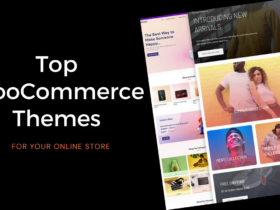

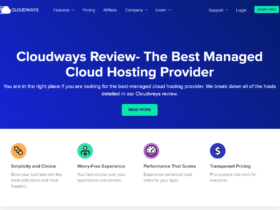


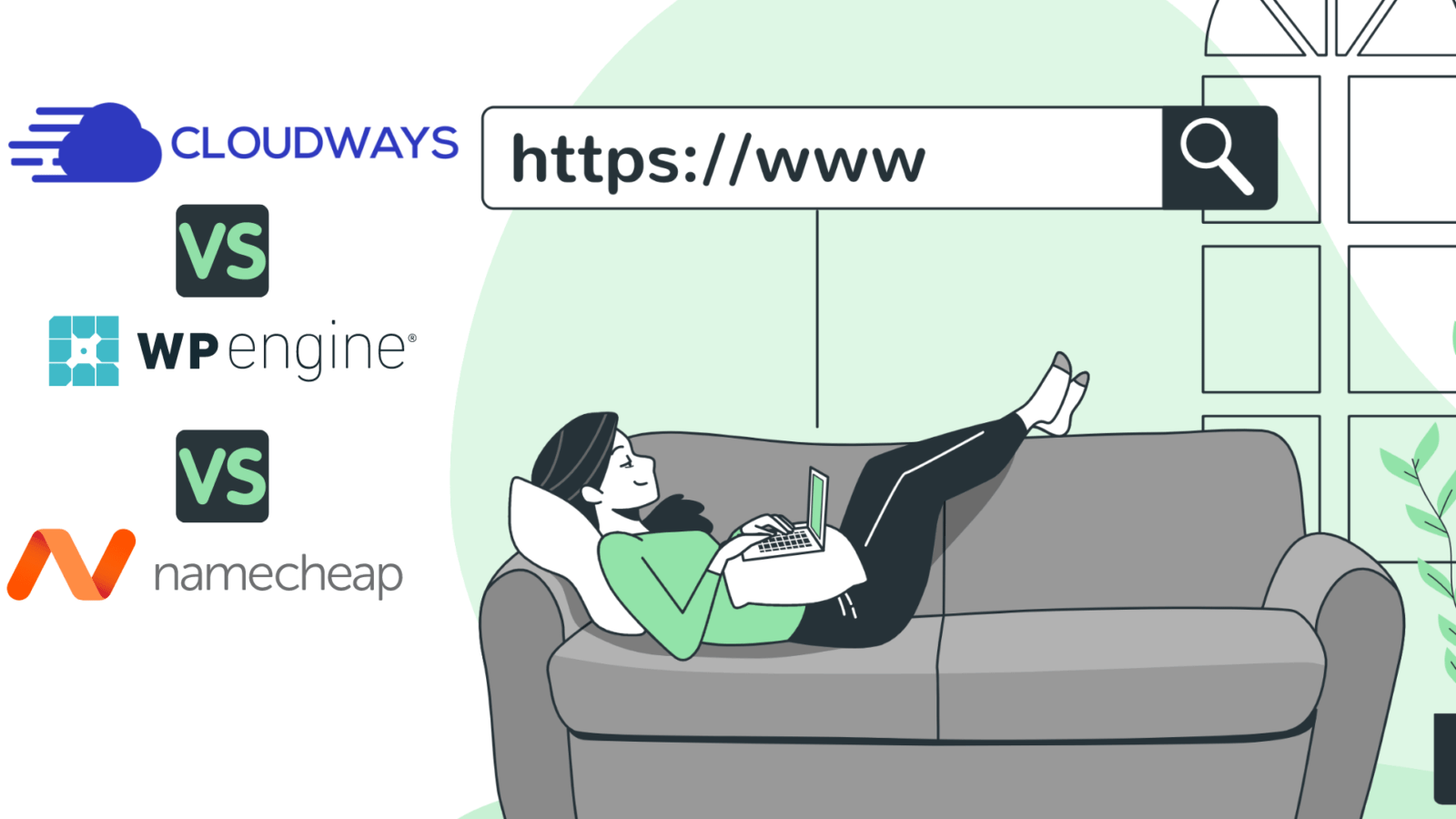



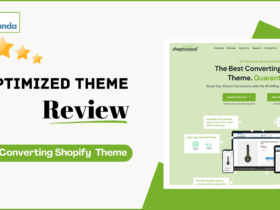
Leave a Reply