Kinsta began as a premium, cloud-based, WordPress-only hosting service in 2013. It started with the intention of offering excellent uptime, speed, and scalability. This Kinsta WordPress Hosting review provides you with a look at the service, its features, and costs.
Kinsta offers a variety of hosting products including managed WordPress, managed database, static site hosting, and web application hosting. Everyone from small site owners to enterprise-scale companies that need hosting can benefit from Kinsta’s services and plans.
Kinsta Overview
Our research on Kinsta Hosting discovered that the Google Cloud Platform manages all hosting, one of the quickest, most adaptable, higher-performance, and dependable cloud services. Their Nginx servers also support PHP 8.0 and each hosting user can give access to many PHP workers. You can also enjoy lighting speed and faster performance with SSD storage.
In the event of a security compromise, LXD software containers ensure that each customer gets their fair share of resources and that there is some separation across accounts.
Another good reason to think about Kinsta WordPress hosting is that it is a developer-friendly hosting solution. To keep your site running well, Kinsta regularly monitors their server and if any issue they found such as your PHP and DB issues they will fix it immediately. Developers have SSH access to WP-CLI, Composer, and Git to automate their workflows.
Why We Use Kinsta
When it comes to the best WordPress hosting, Kinsta is undoubtedly one of the most well-known names. So, should you go with Kinsta for your WordPress hosting? Let’s look at this.
Easy to Use Interface
Kinsta has one of the most functional and user-friendly interfaces available. It is not necessary to become an expert to learn how to do tasks.
For example, The Server management dashboard provides all of the relevant information and all of the capabilities in the sidebar. As a result, this makes it easier for users to review the activity log, add users to your server, administer numerous sites, and use the site features.
They also offer you a live demo of Kinsta’s dashboard that you can schedule. You just need to put your contact info with a message to schedule it.
Free Migrations
You don’t have to pay for the migration of your WordPress website on Kinsta hosting. Not only that, but you can move all of your sites for free to Kinsta.

But there are certain limitations like:
- Multi-site networks are not supported.
- Sites that are difficult to navigate.
- Sites that have several redirections set up.
However, you will not be charged anything for migrations involving simple WordPress setups, which should make the change straightforward.
They also give some free premium migration credits, which may vary depending on your hosting plan if you have a lot to lose and a complicated WordPress website.
Reliability
Managed WordPress hosting is widely viewed as reliable. Kinsta, on the other hand, takes things a step further by providing a range of backup solutions and proactive problem resolution.
They keep an eye on their server to see ” if they are up and running”. In the event of a failure, they will most likely be aware of it before you need to report an issue.
Impressive Security
You gain limited management over your server with managed WordPress hosting, allowing them to assure security. You still have access to essential tools like two-factor authentication, password protection, and IP Deny to safeguard your website.
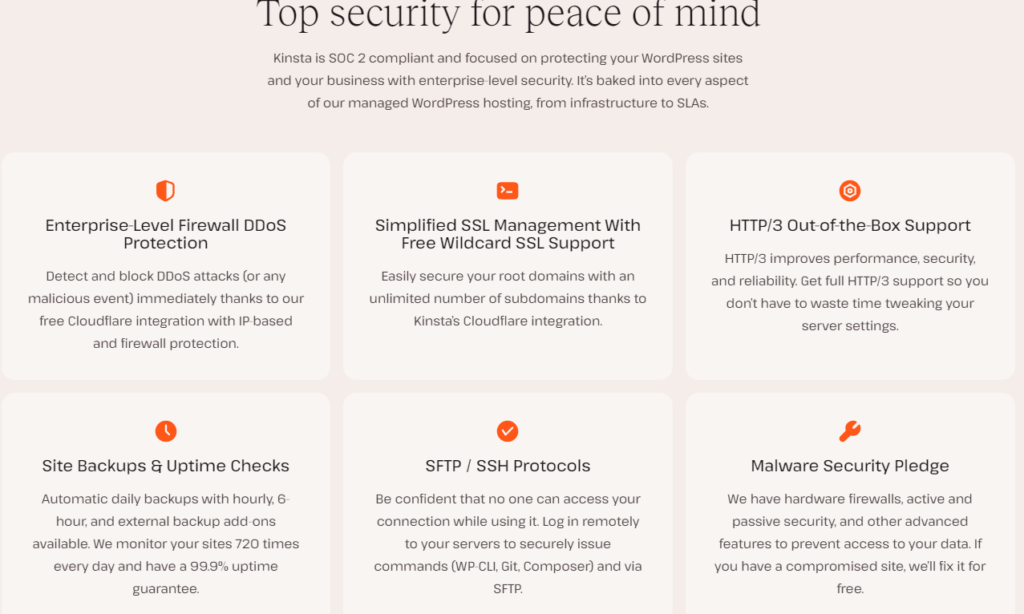
Kinsta is responsible for the necessary settings required for a secure server. Furthermore, they employ Cloudflare’s efficient firewall to monitor and safeguard your website from any attacks.
Performance-Driven
Kinsta is a performance-focused WordPress hosting service compared to many other web providers. For hosting management, they utilize the Google Cloud Platform. Even though GCP is a top-tier hosting platform, they optimize the entire stack to make sure you get the most out of your server.
Customers who do not want to go to the trouble of configuring and optimizing the back end would appreciate this. Of course, this means you’ll have less control, but that’s the whole idea of using a managed WordPress hosting service in the first place.
They take care of everything to ensure that you get the quickest loading speeds and the finest overall responsiveness.
It is not always the case that a hosting company will enhance its performance regularly. When it comes to Kinsta, on the other hand, they are constantly improving its performance with considerable changes. As a result, Kinsta WordPress hosting gives you a performance advantage.
Developer-Friendly
Although it is a managed platform, you get all the necessary access, such as SSH, SFTP, and support for WP-CLI, Git, and other tools to create your website.
Kinsta is also the creator of DevKinsta, one of the most popular local WordPress development tools. As a result, Kinsta should be an excellent solution for developers searching for the proper tools to work on a website smoothly.
Advanced Analytics
Kinsta provides an Application Performance Monitoring (APM) tool to help you track the efficiency of your WordPress site and fix any issues that may be causing it to become less responsive.
A website has a combination of a variety of resources including content, images, databases, transactions, etc. Also, It detects all the plugins in your WordPress that can affect your sites.
Optimized for WooCommerce
WordPress as a platform is usually supported by hosting service providers. However, in the case of WooCommerce, there are plenty of other things you can see here to keep your e-commerce site running well.
Not only you will discover improvements for WooCommerce hosting in Kinsta, but also you’ll get scalable alternatives as per your WooCommerce demand.
Kinsta WordPress Hosting Details

Kinsta WordPress Hosting is expanding really fast as an independent hosting provider. It is a managed WordPress hosting company that offers dependable customer service and Google Cloud-based speed.
Kinsta is a unique and the best hosting provider that focuses solely on managed WordPress hosting on cloud servers.
Compared to even the finest affordable shared hosting, Kinsta managed WordPress hosting provides quicker website loading times, less downtime, and more minor performance issues.
Furthermore, because Kinsta solely provides hosting for WordPress websites, its customer service representatives are familiar with any time of WordPress issue. Some of the support personnel are also involved in developing the WordPress software.
Kinsta’s WordPress Hosting Pricing Plans
So, how much does it cost to get WordPress hosting from Kinsta? The four primary types of hosting plans Kinsta Hosting offers are given below. Let’s look at each of the four hosting plans offered by Kinsta Hosting so you can choose the one that best meets your website’s demands.
1. Kinsta WordPress Starter Plan
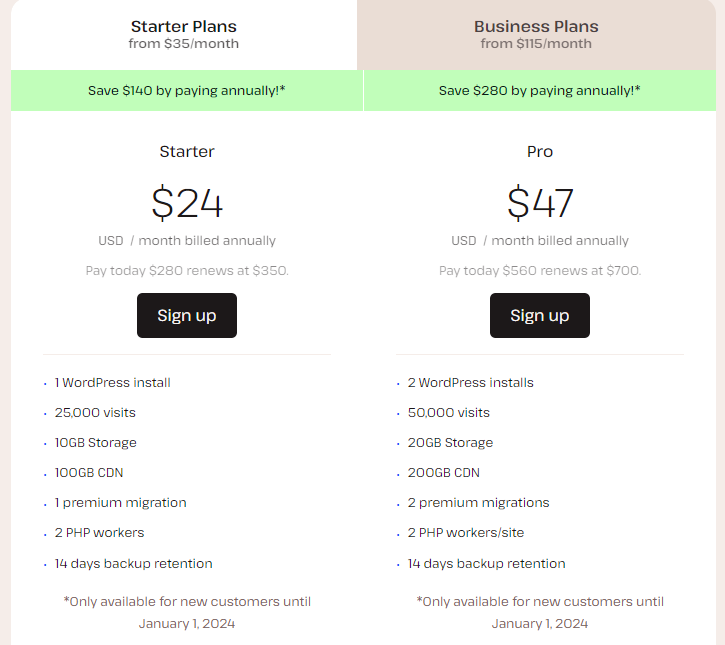
Kinsta is a web hosting provider at reasonable pricing, as seen by its starter plan, which costs only $24 per month. If you subscribe for a year, you can get this whole WordPress hosting for only $280 or 24$ per month.
This plan is designed for small businesses and blogs, who want managed hosting for WordPress at a reasonable price. In this Kinsta WordPress hosting review, I will go through the specifics of this plan so you can decide whether or not to pursue it.
- 1 WordPress Install
- 25k Monthly visits
- 10 GB disk space
- Free SSL Certificate
- Site staging
- Free CDN
- Free site migration
2. Kinsta Business Plan
There are four types of hosting plans available under Kinsta’s business plan. Select the package that best meets your requirements.

- Kinsta Business 1
The monthly cost of the Kinsta Business 1 package is $115/month. If you can, you can pay $920 for a yearly membership which cost you around $77 per month.
The following are the main features of Kinsta Business 1:
- 5 WordPress Install
- 100k Monthly visits
- 30 GB disk space
- Free SSL Certificate
- Site staging
- Free CDN
- Free site migration
- Kinsta Business 2
The monthly fee for Kinsta Business 2 is $225. If you subscribe yearly, you may save another $900. As a result, the yearly subscription will cost you at least $1800.
The following are the main features of Kinsta Business 2:
- 10 WordPress Install
- 250k Monthly visits
- 40 GB disk space
- Free SSL Certificate
- Site staging
- Free CDN
- Free site migration
- Kinsta Business 3
The monthly cost of the Kinsta Business 3 plan is $340. If you can, you can save another $1360 by subscribing annually. As a result, the yearly subscription will cost you at least $2720.
The following are the main features of Kinsta Business 3:
- 20 WordPress Install
- 400k Monthly visits
- 50 GB disk space
- Free SSL Certificate
- Site staging
- Free CDN
- Free site migration
- Kinsta Business 4
The monthly cost of the Kinsta Business 4 plan is $450. If you can, add another $1,800 if you sign up for a year’s subscription. As a result, the annual subscription will cost you at least $3,600.
The following are the main features of Kinsta Business 4:
- 40 WordPress Install
- 600k Monthly visits
- 60 GB disk space
- Free SSL Certificate
- Site staging
- Free CDN
- Free site migration
4. Kinsta Enterprise Plan
Kinsta Enterprise Level also has four different Kinsta Pricing Plans to choose from. Select the hosting package that best meets your requirements.
The monthly cost of the Kinsta Enterprise 1 plan is $675. If you can, add an extra $2,700 to your subscription if you pay annually. As a result, the yearly subscription will cost you at least $5,400.
The following are the main features of Kinsta Enterprise:
- 60 WordPress Install
- 100k Monthly visits
- 100 GB disk space
- Free SSL Certificate
- Site staging
- Free CDN
- Free site migration
Kinsta also has a more expensive plan. For Kinsta’s premium plan, you can contact their sales department.
If you pay yearly, you’ll get two months free, and all plans include a free Let’s Encrypt SSL certificate and CDN access. All plans come with a 30-day money-back guarantee, allowing you to test Kinsta risk-free.
The Google Cloud Platform powers the infrastructure for all plans. Instead of enhancing your site’s efficiency, as some other web hosting providers do, it increases the number of WordPress installations, visitors, and storage limits.
Hosting Features Offered By Kinsta

Free daily backups
What if you delete some of your website’s files by mistake or lose some important data? It is where having a backup is really helpful. There are several paid tools available for backups such as VaultPress and Backup Buddy that help in taking frequent backups of your website. But they all require additional cost and add extra load to your site.
Kinsta provides you with FREE daily backups. They take a backup of your entire site at least once a day so you can recover your files in the event of a loss. The best part of their backup solution is that it includes separate backups for all environments including staging.
From the control panel, you can customize, upload, delete, and manage your backup files.
Free CDN with all the plans
Isn’t it true that we all wish our websites to load faster? Faster page loading speeds on your website benefit both Google and your website visitors. A CDN (Content Delivery Network) helps to speed up your website’s loading speed.
Kinsta has launched a new content delivery network (CDN) backed by Cloudflare’s global edge network. It’s a high-performance content delivery network with 200+ points of presence that can boost CDN speed by up to 40%. Consequently, you won’t need to use a secondary CDN domain to serve static content.
SSD storage on all plans
Gone are the days when you could choose any inexpensive web host. Everyone, including Google, now wants fast websites. Web hosting with SSD storage significantly impacts the speed with which your site loads.
Your website viewers will frequently experience poor loading times if you choose a web hosting service that still uses classic HDDs (where data read and write rates are substantially slower due to the moving components). It is where Kinsta shines, as all their hosting options provide genuine SSD storage.
SSD storage (Solid State Drives) is substantially quicker than traditional storage due to shorter access times and lower latency. This will provide an incredible and lightning-fast surfing experience to your visitors.
Push Staging feature
The staging tool is very useful whether you want to test new WordPress versions or plugins before upgrading your site, try out new PHP versions, or make modifications to your site.
Simply said, the staging tool assists you in making updates to your site by preventing it from being unavailable or malfunctioning (due to technical issues or broken plugins, themes etc.).
With all of Kinsta’s services, you get a free staging tool to test your website as you like and then publish it once it’s ready.
Selective Push is a new service from Kinsta that allows you to push just specific files from a staging environment to your live site. You may now, for example, push:
- only your files,
- only your database,
- or both
Latest PHP versions
Kinsta always uses the most up-to-date versions of PHP. Currently, PHP 7.4 and 8.0 are available. These essential server software upgrades don’t have to wait six months or a year, and you can modify them with a simple click on the MyKinsta dashboard.
Site cloning
Kinsta’s clone tool duplicates your complete WordPress database, including all content and files. For the freshly cloned site, new access credentials such as SFTP, SSH, and database login and passwords are produced automatically and can be accessed from the dashboard.
Free SSL certificates
No one wants to visit a website that isn’t safe, and no one will buy from a non-secured HTTP version website. HTTPS-encrypted websites are now required since Google has begun to favor secure sites.
SSL certificates must be installed to switch from HTTP to HTTPS. Kinsta hosting provides SSL certificates for free, allowing you to operate a secure HTTPS version of your WordPress or eCommerce websites.
SSH access on all plans
SSH access was previously restricted to Kinsta’s Business 1 and above plans; however, it is now open to all customers (even on the starter plan). SSH (Secure Shell) is a command-line interface that allows you to enter a remote computer, run commands, and execute standard system administration activities.
SSH should only be used if you’re comfortable with it; using incorrect commands might cause your site to crash.
Free hack fix for your websites
Every day, tens of thousands of WordPress websites are hacked. You never know who’s attempting to get into your WordPress site or coming up with new techniques to introduce dangerous code.
If your websites are hacked, Kinsta’s “free fix for your websites” promise comes to the rescue. Although they regularly monitor their network and keep a watch on their servers, if suspicious behavior is discovered, such as a plugin or theme vulnerability, it will be handled swiftly by their skilled support staff.
Uptime checks for every 2 minutes
The amount of time your website is available to users is called uptime. You don’t want to work with a web host who doesn’t value uptime because it’s essential, especially if you’re making a flash sale on your website or eCommerce store. Kinsta hosting monitors your websites for uptime every 2 minutes and begins fixing the problem relatively immediately.
DDoS protection
One of the most popular techniques hackers use to access a website is a Distributed denial-of-service (DDoS) attack. If you wish to protect yourself from such threats, use a security plugin like Sucuri Security or iThemes Security.
However, with Kinsta hosting, you won’t need to install additional security plugins or establish firewalls to protect your sites from DDoS attacks. This is because all websites hosted on their network are protected against DDoS attacks.
Kinsta Help and Support?
Kinsta WordPress hosting provides live chat support on WhatsApp, a direct phone call solution, and ticketing system.

If you prefer phone help, you could consider this a drawback. On the other hand, the live chat service is pretty good, and Kinsta’s support team is responsive and polite.
If you’re not a native English speaker, Kinsta also has language assistance. Kinsta assists in five languages:
- English
- French
- Italian
- Spanish
- Portuguese
The English language is available 24 hours, seven days a week. However, the other languages are only accessible during particular hours.
Also, there is a community available where you can ask any doubt related to your hosting, account, and security.
Pros and Cons of Kinsta?
Let’s take a look at some of the pros and cons of utilizing Kinsta for WordPress hosting as we finish our Kinsta review.
Pros
- Excellent performance – For WordPress sites, Kinsta provides exceptional performance. Simply said, Kinsta will make your website load extremely quickly without requiring more input from you.
- Cloudflare Enterprise infrastructure – Kinsta just included Cloudflare Enterprise into the Kinsta infrastructure significantly, resulting in many speed and security improvements.
- User-friendly dashboard – Kinsta’s customized MyKinsta interface is extremely user-friendly and provides several essential features like a redirect manager, simple staging sites, manual backups (in addition to the regular daily backups), and more.
- Flexible staging pushes – Kinsta has just implemented a customizable staging deploy mechanism that allows you to push the database and files or only the database.
- Quality support – Kinsta provides outstanding customer service via the Intercom chat widget, which is available 24 hours a day, seven days a week.
- Multilingual support – If you don’t speak English fluently, you’ll like that Kinsta provides multilingual help (which is pretty rare to find in a managed WordPress host).
- Lots of pricing plans – Kinsta’s ten price plans make it simple to choose one that meets your requirements.
- Value-added tools for developers/advanced users – Kinsta provides a free local development tool (DevKinsta) and performance analysis (Kinsta APM).
Cons
- If you’re switching from shared hosting, you’ll notice a significant price increase – While Kinsta is reasonably priced in the managed WordPress hosting area if you’re coming from shared hosting, it’s a step up in pricing.
- No email hosting – Because Kinsta does not provide email hosting, you must use a third-party provider such as Google Workspace or MXroute.
Conclusion
If you want to move your website from an unmanaged server to one better managed, Kinsta is the best option. Alternatively, if you’re going to develop a WordPress site on a faster-managed hosting platform, Kinsta WordPress hosting is a great option.
Kinsta is ideal for everyone, from small company owners to eCommerce sites to major enterprise-level websites, since they provide various hosting options.
Read Also: Hostinger vs HostGator
FAQ’s
Kinsta is a fantastic hosting choice for most WordPress users. It provides everything from an easy-to-use dashboard to free website migrations, lightning-fast websites, and experienced WordPress support.
Yes, Kinsta provides daily backups as part of all hosting plans, so you won’t have to pay extra for premium backup plugins. You can also recover your backup storing points with a click from the Kinsta dashboard.
Kinsta provides a 30-day money-back guarantee, which means that if you request a refund within 30 days, you will receive 100% of your money back.
Kinsta is one of the most well-known managed WordPress providers, with no serious security issues. If you host your sites with Kinsta, you can also use Cloudflare Enterprise’s security capabilities.
Kinsta was established in the year 2013. Since then, they’ve quickly evolved into one of the largest managed WordPress hosting companies.
Kinsta is a remote-first startup with employees all around the world. Kinsta’s main headquarters are in the United States.
Bluehost is substantially slower than Kinsta. It’s not even close: if speed is essential to you, Kinsta should be your first choice over Bluehost.


















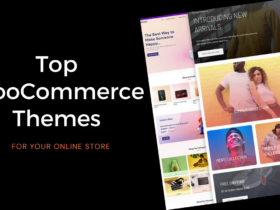

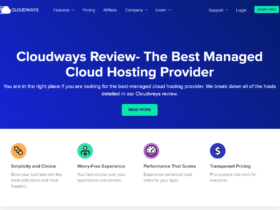



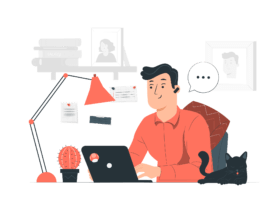



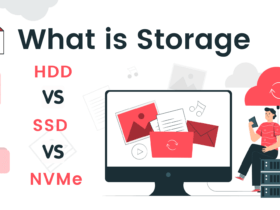
Leave a Reply