A faster website means faster sales. Shopmitimized theme review shows lots of interesting reasons to buy or avoid this theme. A theme can be fast or slow depending on its codes. Here, we found an interesting theme for your Shopify website that comes with lots of features.
As we all know, the Shopify platform is the most popular, easy-to-use, and secure e-commerce platform for your website. However, many online shops have issues with utilizing the right themes that are ineffective at generating sales or not optimized for conversions. The Shoptimized theme is the #1 Selling Unofficial Shopify Theme used by drop shippers and Shopify e-commerce companies.
What are the different use cases of this platform and why do companies believe they are the best? We’ll look closely at the theme in this Shoptimized Theme Review.
Quick Intro About Shoptimized
Shoptimized is a community of online business owners and entrepreneurs that helps business to expand their business online. Shoptimized (a company Name) offers a fully functional theme to build, optimize, and create a secure online store.
In the Shoptimized community, entrepreneurs in the e-commerce industry came to share tips on how to increase sales and set themselves apart from their many competitors in the same industry.
Bradley Long is a conversion rate expert or face behind creating Shoptimized Theme. He uses his expertise in e-commerce to create a platform that helps store owners worldwide in making their businesses successful.
As a best-converting Shopify Theme specialist, Bradley has collaborated with several of the most advanced companies in the world and made a substantial contribution to their success.
They have a large satisfied customer base that has used their theme for the last many years.
Shoptimized Theme is an easy-to-use and best Shopify Theme for any online store.
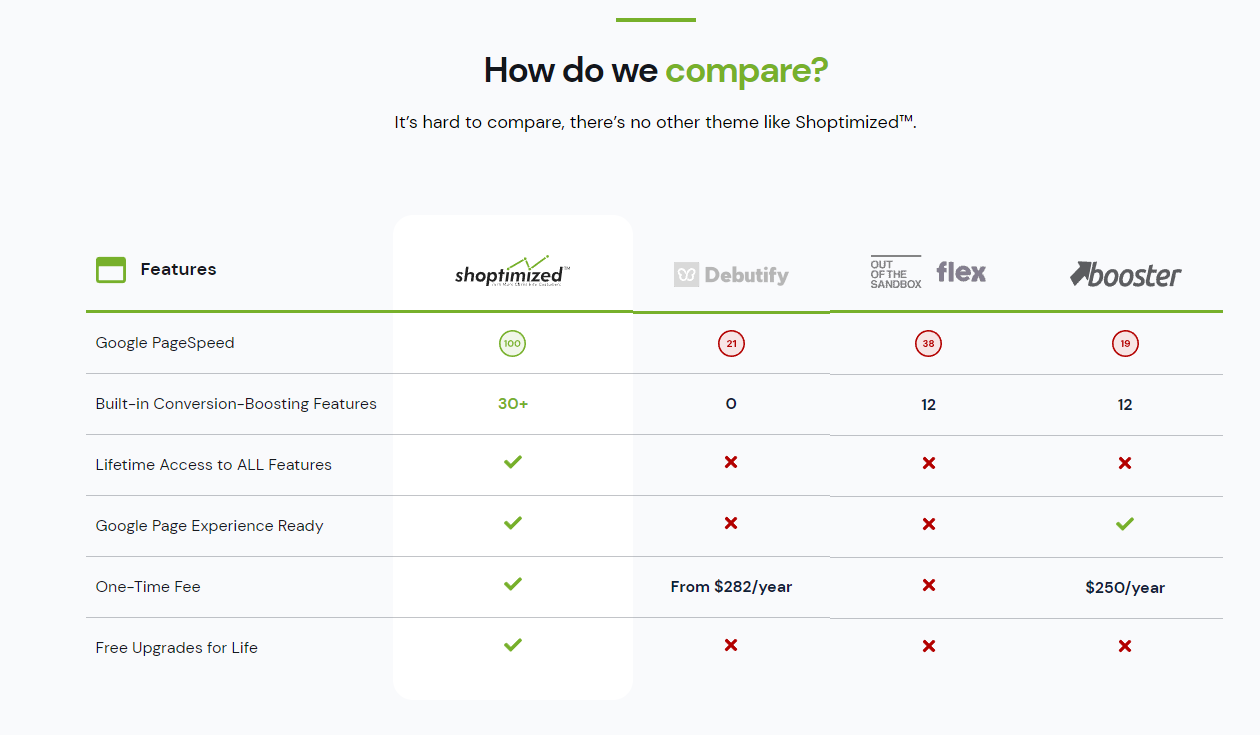
Read Also: Top 7 Fastest Themes
Features of Shoptimized Theme
There are many small and large features with proper optimization, customization, and drag-and-drop functions, as you can see here.
But there are lots more other than this that stand out from other small competitors.
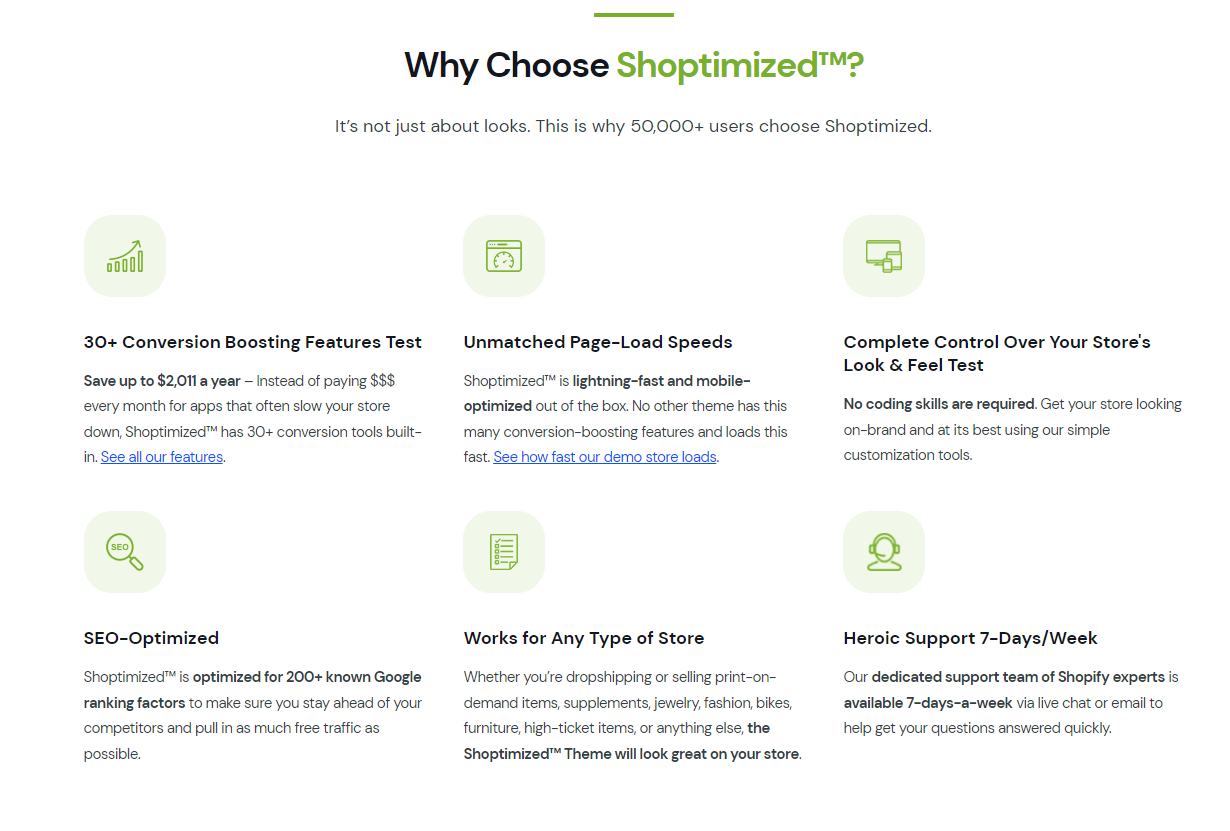
1. Top Menu Navigation
The Shopify theme’s top menu navigation is the first feature we want to explore. What they give is as follows:
- On the top left-hand side:
The social media icons where a Facebook like and share button may be seen. A geo IP message, “Spend A to obtain free delivery service to A nation,” is displayed after the buttons. A letter in this message will validate based on the IP address and the user’s present location.
Since IP sends this personalized message, we believe this option is helpful. It adds a great touch of personalization. As a result, your clients will visit your website more frequently since they will feel heard. Then you may add a currency converter that users can modify.
- On the top right-hand side
Customers from other countries may now adjust using this currency converter. Your Shopify store caters to a wider range of international groups as well as local clients.
With a variety of currencies and payment options available thanks to this technology, foreign customers will be more likely to purchase because they may now pay in a manner that suits them.
2. Homepage Features
Next, let’s explore how the Shoptimized theme’s homepage features might help you:
- Displaying a slideshow
There is a slideshow on the site where you may display the things you provide. It’s a large banner that users may customize to display whatever they choose. The featured products, their pricing and reviews, and content tiles make up the product collections. HTML blocks and collections are both acceptable here.
You may add any tags, such as a free shipping icon, a quick buy button, the current sale price, a pre-order option, in stock, and more, for each product, in addition to the current price and availability.
- Having the header fixed
When sliding down the page, you may opt to have the header fixed or unfixed at the top. The top layer will be automatically hidden, and the header’s content will be reduced to a thin line containing the company logo, search bar, phone number, or other contact information. Users also have complete freedom to personalize everything they wish.
- Creating your main content area with testimonials
You will have the option to change your primary content section while viewing the information below the fold. If you sell directly to consumers, you may add pictures of people wearing your products or utilizing your services.
3. Footer Features
The footer area, which is at the bottom of the page, is where you may showcase content and photos related to your shop. Additionally, the Shoptimized Shopify design offers consumers a lot of excellent options.
The text and the graphics may be completely changed to fit your brand. Online retailers frequently employ call-to-action boxes with text like satisfaction guarantees, secure checkout buttons, symbols or graphics for money-back guarantees, business specialties, or trust badges.
4. Product Page Features
The product page is the most important area where your consumers will focus on making the majority of their purchases. To increase sales and conversions, you must have to give close attention to your product page.
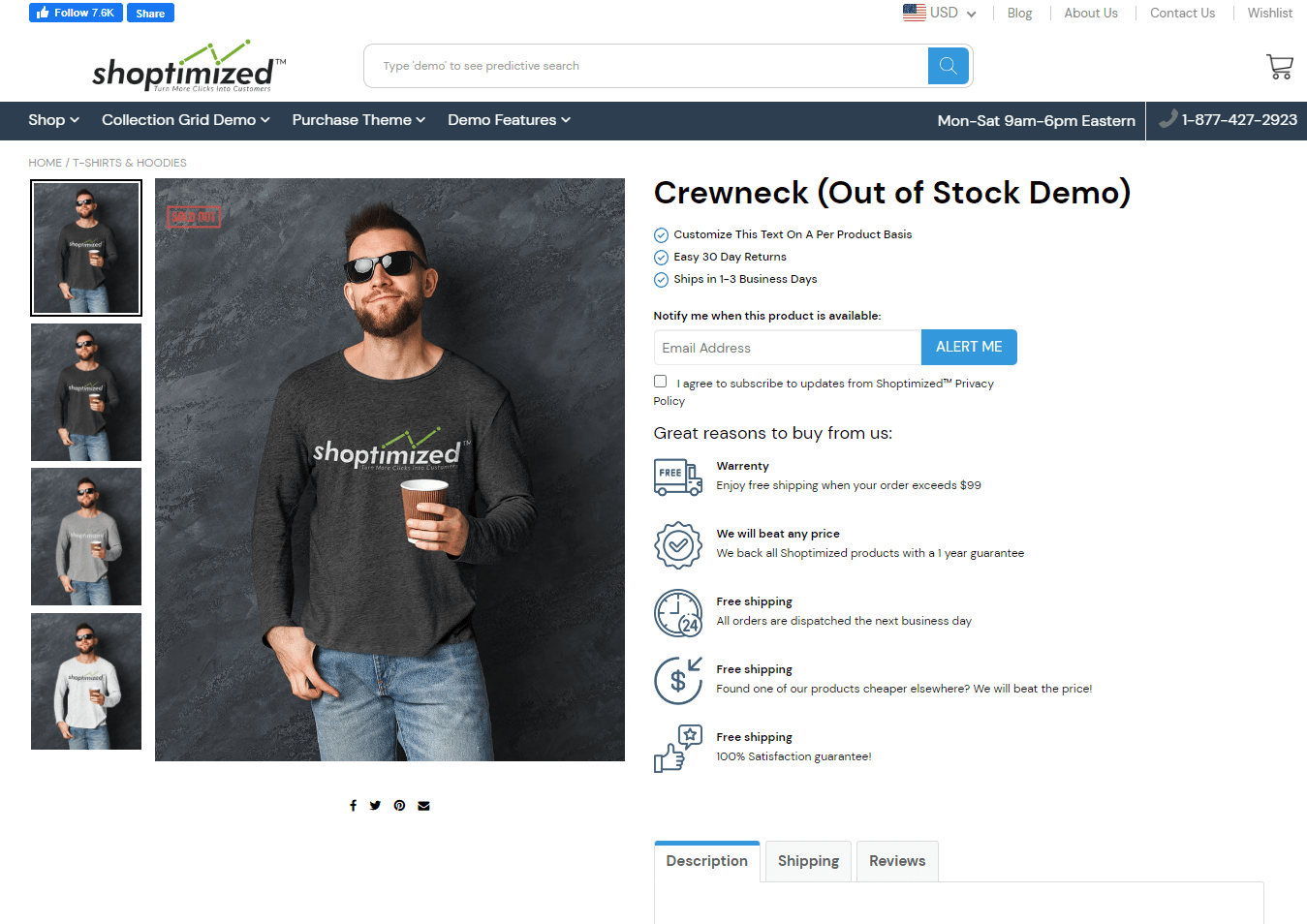
The hero picture – The size and impressiveness of this one stand out among the others. Customers should hover their mouse over the image to zoom in. The zooming tool is ideal for smaller items or those with delicate details like jewelry or handcrafted accessories.
Social sharing icons – Below the thumbnails is a sharing button that lets your customers quickly recommend or get advice from their friends about your items.
Including many secondary images – You can add additional pictures to the hero image, and you may switch between them by clicking on them.
Nice and bold title – Due to the comparable price and functionality, it appears more impressive and professional.
Customize your store – As a result, you are free to include product reviews, special selling points for your shop, or a tool that enables visitors to customize their purchases. Install Shoptimized to complete those things rather than spending money on several applications.
Countdown timer – To display a countdown timer, add a tag to the items and specify how many hours you want the timer to countdown.
Fake live visitor counter – To increase conversions, you might display a false live visitor counter in addition to the quantity countdown timer. The visitor counter is intended to encourage customers to spend money on your goods by letting them know that other people are looking through your shop.
Main product details – The information, provided in a tab style, offers all the details customers need to know about your company. Your clients may change the info they view by clicking the tab, which keeps the product page organized and orderly.
5. Cart Page Features
There are other cart pages available when using the Shoptimized Shopify theme, but we’ll only cover the one that users most well-liked. The sidebar on the cart page is there, to the right. As we have noted, the features seem great on the desktop. However, the mobile version lacks the opacity necessary for good quality.
Despite this drawback, the Shoptimized theme cart page features are still amazing because they have the title, a small image, a description box, the total price, a View my cart button, and the standard checkout buttons. In addition to those features, the “You’re A away from unlocking free shipping” button gives you the ability to urge a larger add-to-cart quantity. Here are some options for your Cart page:
- The cart modal will automatically open as customers add a product to their shopping cart. You must choose the View My Cart option to access the cart page.
- Customers can change the number of items in their cart, inspect it, or go to secure checkout.
- The consumer is informed that they are eligible for free delivery through the shipment notification.
- Customers must click the Secure Checkout button to see the usual Shopify checkout page. The checkout page is by no means industry-standard. It still has tabs for multi-step checkout and a logo, though.
Shoptimized Pricing
Three pricing tiers are available for the Shoptimized Shopify Theme: one, three, and store licenses.
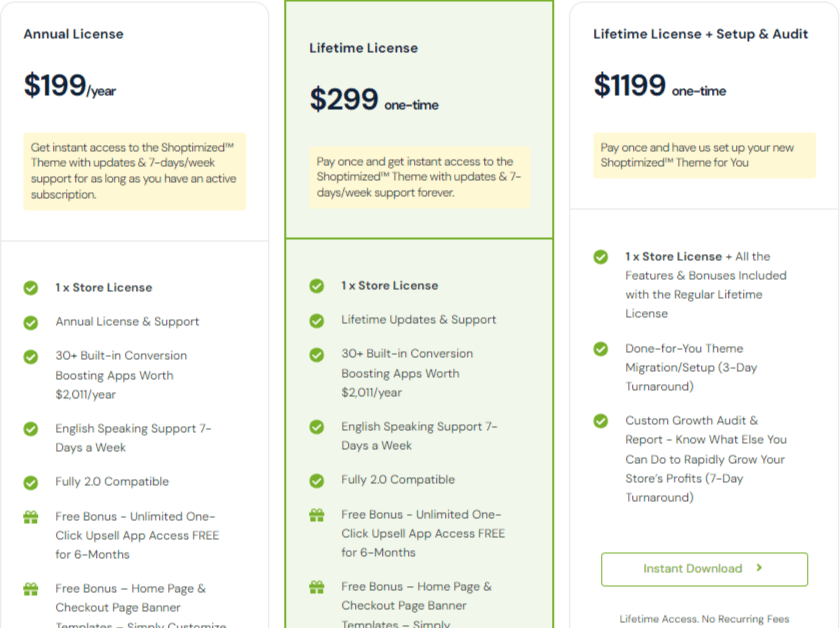
All of these 3 plans are only working with one single store. The starting license is available at $199 per year, but there medium plan is available for a lifetime. Also, you have the option to choose a custom plan for your store.
You can see that the cost of using the Shoptimized Shopify theme is almost at the top of the market for Best Shopify eCommerce Themes. But it’s worth paying since you’ll get many helpful features and functionality for desktop and mobile.
Read Also: InterServer Review – Details, Pricing & Features
Shoptimized Customer support & Update
The Shoptimized Theme has seen several changes since it was first created. The Shoptimized Theme is updated often so that your store will always be compatible with Shopify’s platform. Users receive several update files, and each time they do, the cost of the new theme is far more than when the theme was first created.
Additionally, the Shoptimized theme includes a variety of options for customer service and updates, including:
- You will receive free updates for the lifetime if you select the price option for a one-time purchase.
- They provide a help page exclusively accessible within the member’s area.
- Additionally, they offer a done-for-you package or shop setup for $597, which also covers the theme license.
shoptimized Demo store page speed score:-
We run a test of their demo theme on Google’s Pagespeed insight. what we have found the website speed shows us a really phenomenal 95 percent website speed.
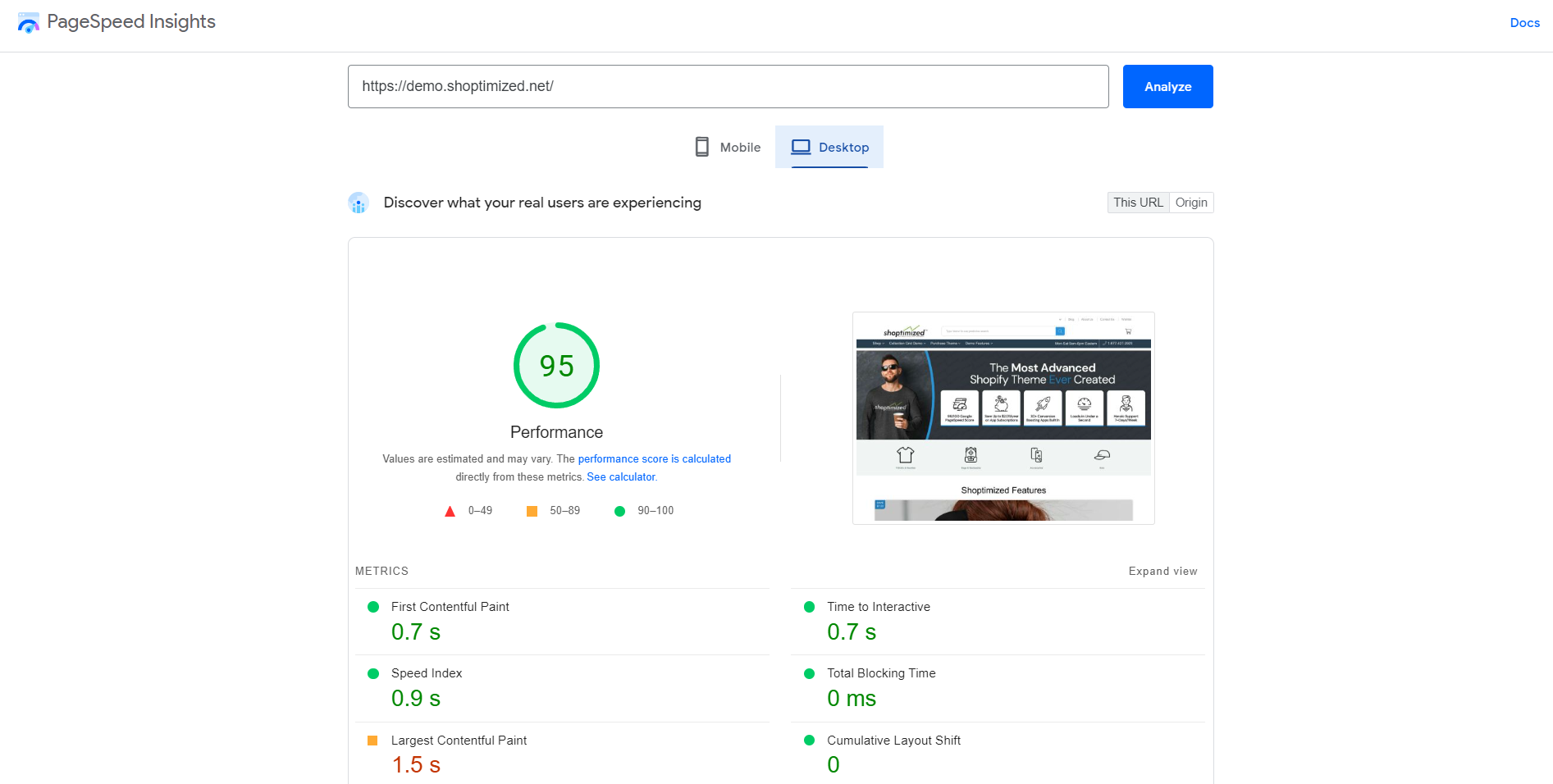
Conclusion
In conclusion, Shoptimized Theme is a fantastic theme with various useful options for Shopify business owners. The Shoptimized theme offers customers many adjustments and more than 20 different plugins in addition to working well on mobile, tablet, and desktop.
It is strongly advised that you choose a free or premium theme rather than additional plugins and applications to avoid paying recurring monthly payments.
If you think this Shoptimized Theme review post is useful, please share it with your friends and check out more on our website.
FAQs
They expect to complete the setup within five business days once they have received all the required data and details about your store.
The Shoptimized theme lets you add a tag to whichever products you want to display a countdown timer for. Choose the number of days or hours that the timer will count down.
Yes! The fact that Shoptimized is completely customizable is one of the main reasons people choose it over other themes.
– Check your theme if it is the latest version or not.
– It’ll display in the theme updater area.
– If it shows “New version available.
– Just press update, and you’re done.
Shoptimized offers a 40-day, no-questions-asked money-back guarantee. Therefore, let them know if you’re unhappy with the theme for any reason, and they’ll offer you a complete refund.


















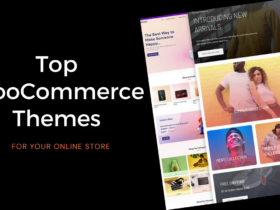

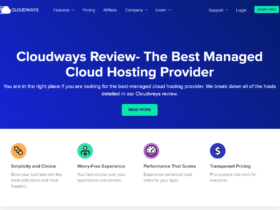


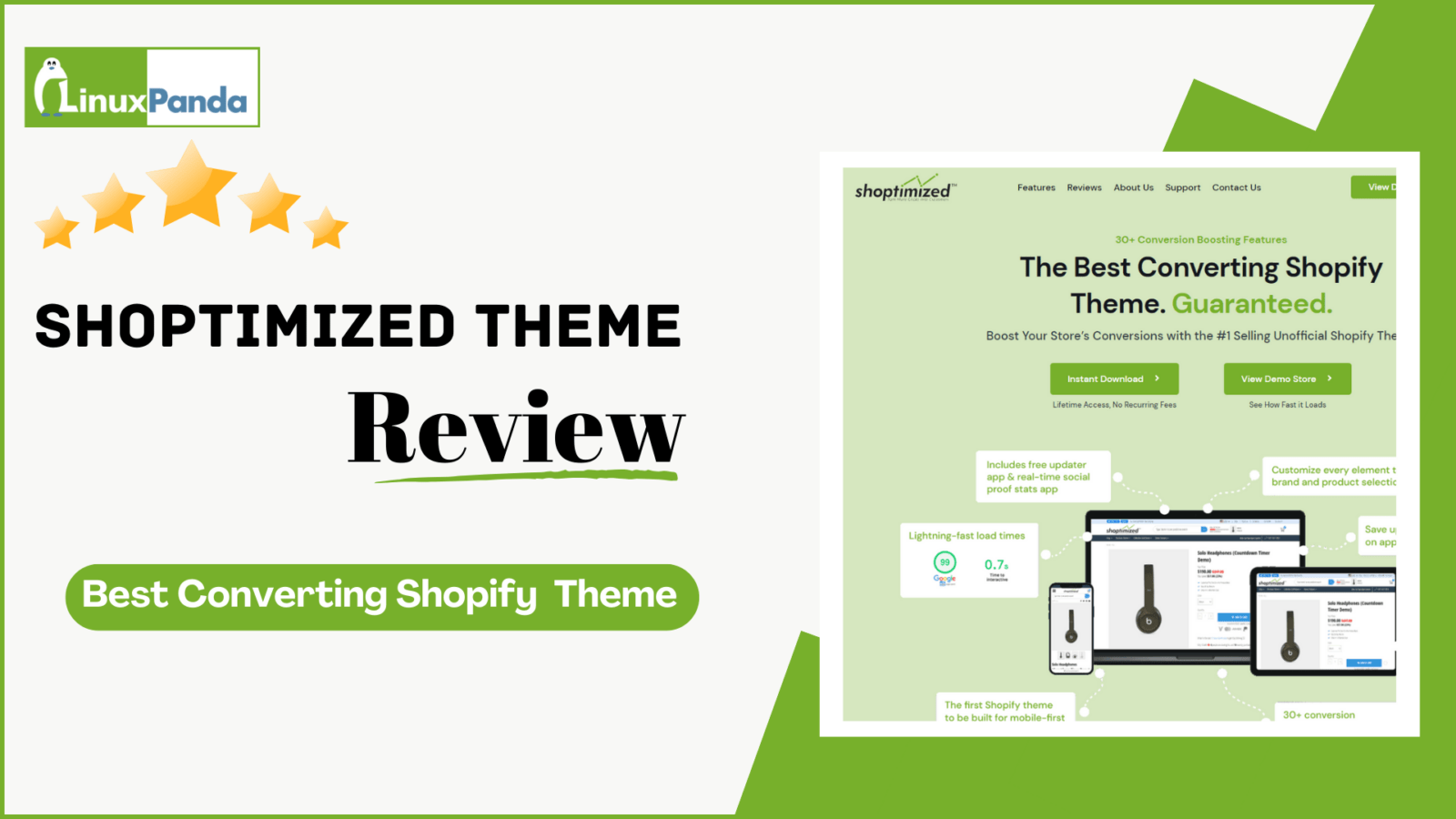




Leave a Reply