It might not be easy for someone to choose the ideal WooCommerce theme. With so many options, this becomes hard to narrow down your choices when each theme comes with tons of features. Today in this Shoptimizer Theme Review, we will discuss theme details and features.
But first of all, the Shoptimizer theme is introduced by CommerceGurus. This theme provides fantastic speed, converting features, and experience.
Shoptimizer Theme Speed
In e-commerce, the fastest Woocommerce theme is the main priority and even a millisecond delay results in lost orders. According to Akamai research, a 1-second delay in your website can reduce conversion rates by as much as 7 percent.
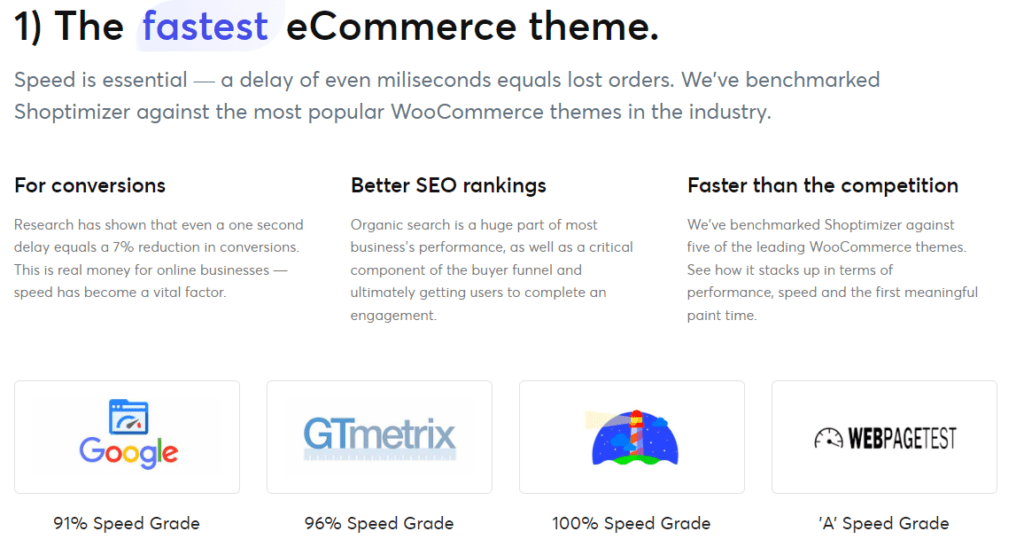
A slow site might affect your visitors because Google now considers mobile page speed as a ranking factor in their mobile search results.
The Shoptimizer WordPress theme uses minified CSS for incredibly quick page loading. Essential CSS is also included, enabling the page’s important information to render almost immediately.
Read Also: Top WooCommerce Themes for Your Online Store
Shoptimizer Features
Although speed is important, a theme that genuinely makes it easier to turn people into customers sets it apart as something remarkable. CommerceGurus Shoptimizer has extensively used the Baymard Institute’s eCommerce research in key areas of each page.
Regarding conversions, Baymard analyzed the world’s largest e-commerce sites and invested countless hours researching best practices.
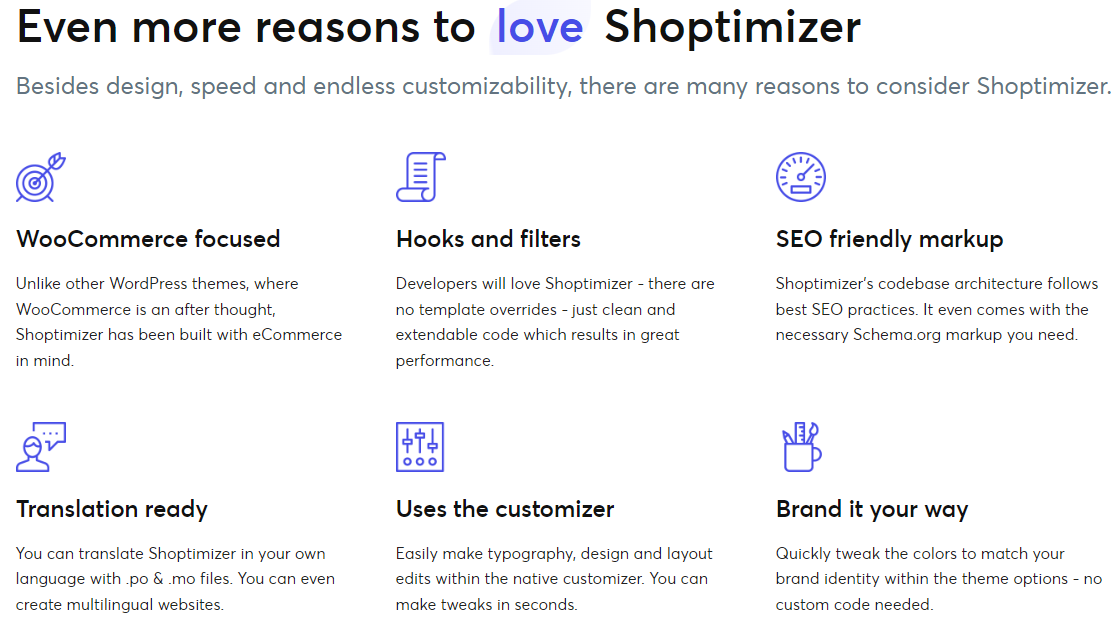
Let’s examine the single product page for Shoptimizer to demonstrate the theme’s conversion features.
Single Product
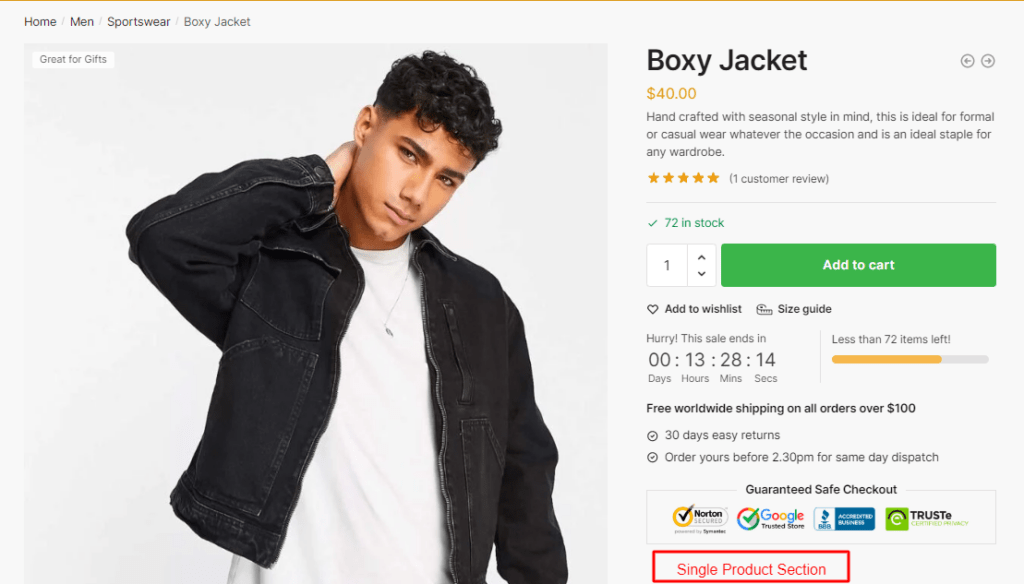
- Header banner – This prominent place can be used to promote discount coupons or deals.
- Large primary image – Product pictures play an essential role. Shoptimizer gives wooCommerce photos a lot of attention.
- A strong call to action – This important purchasing cue should be prominently on a product page.
- Countdown timer – This FOMO (fear of missing out) function may help consumers who aren’t sure to buy.
- Stock Quantity – Another feature of FOMO that encourages buyers to purchase is stock quantity.
- Shipping cost display – You may make this detail stand out below the primary call to action with the Shoptimizer WordPress theme.
- Trust symbols – Users need to have a positive image of a website’s security before making a purchase, especially for new users.
- Call back – Some businesses that sell expensive products would need to provide clients with more assurance. With the Shoptimizer WooCommerce theme, you can include a form asking for a callback and collecting contact information from potential leads.
As you can see, this essential page was carefully considered and many quality standards for product pages have been used.
Slide-out Cart
The slide-out cart in Woocommerce Shoptimizer is a fantastic feature that constantly makes it simple to evaluate what is in the cart. The checkout buttons are fixed at the bottom helps to grab users’ attention with a clear call to action.
Cart Page
The cart page is well-designed and has many helpful features that set it apart from the standard WooCommerce interface.
- Progress bar – You won’t have to go through several screens, and you’ll always be aware of where you are in the purchasing process.
- A strong call to action – Again, the Proceed to Checkout button is bright enough to attract visitors to the following action.
- Trust symbols – These indicate to customers the significance of security.
- Users are satisfied by selecting carefully when recent reviews are displayed in this area.
Checkout
The checkout process on Shoptimizer is also slightly different from how things are typically done. The header, navigation, and footer are no longer there, so the user’s attention is solely on the order procedure. There is a “distraction-free” layout option, which blocks out all distractions.
Trustworthy icons and an area for customer reviews are located beneath the call to action button to help motivate the user to do the activity.
Better Category Page Content for Improved SEO
Under the products in Shoptimizer, there is an additional space for category descriptions.
Category pages have always been one of the most used areas of WooCommerce. You can optimize your category pages, their content, and images to get rank on Google.
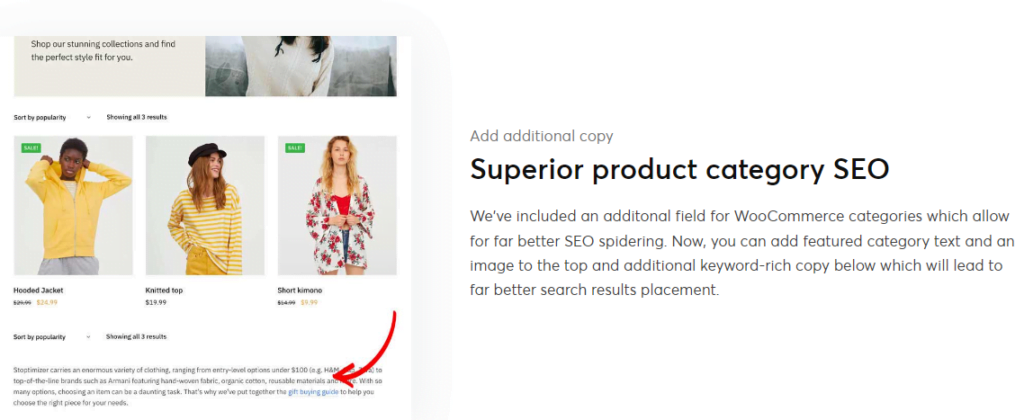
Shoptimizer offers a separate category content area where you can create unique content for each category. This is helpful when it comes to the SEO of these sites.
Read Also: Comparison between WP-Engine, Cloudways, and NameCheap
Suggested Search Results
The search results element of the header is attractive and noticeable. After entering a few characters, results appear immediately. This allows visitors to bypass the results page step and go straight to the product image.
Mega Menu With Products
A sophisticated mega menu is available, which is perfect for businesses that want to showcase different categories. Additionally, you may promote products inside a category you want to retain more customers.
Uses the Elementor Page Builder
For its primary displays, Shoptimizer utilizes the well-liked Elementor page builder.
This tool isn’t a conversion tool, but integration with the wildly popular Elementor page builder helps to build distinctive web pages. Additionally, there are many pre-built web templates available to install in one click.
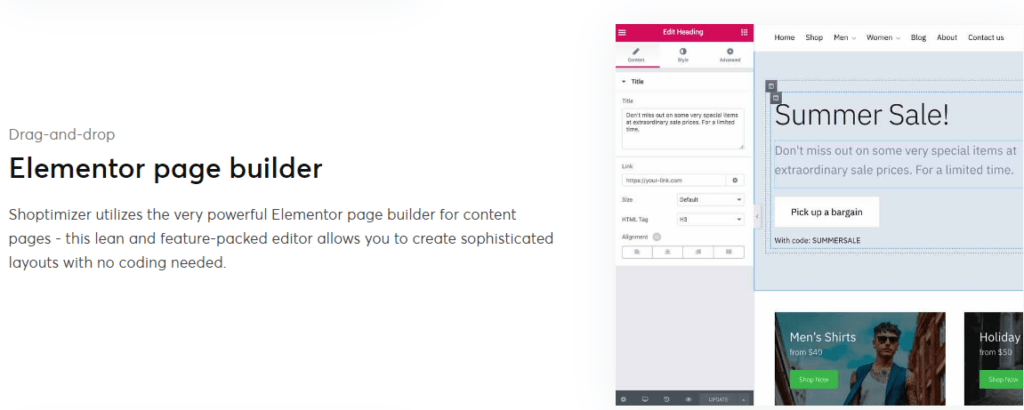
WooCommerce focused: Shoptimizer has been designed with eCommerce in mind, unlike other WordPress themes where WooCommerce is a secondary consideration.
Hooks and filters: There are no template overrides in Shoptimizer; instead, the code is clear, flexible, and produces excellent speed.
SEO-friendly markup: The codebase architecture of Shoptimizer adheres to excellent SEO techniques. Even the essential Schema.org markup is included.
Translation ready: Using. PO &.mo files, you may translate Shoptimizer into your native language. Even multilingual websites are possible.
Uses the customizer: Edit typography, designs, and layouts with built-in customizable templates. You may adjust in a matter of seconds.
Brand it your way: There is no need for special coding; quickly modify the theme parameters to match the colors to your brand identification.
Read Also: ScalaHosting Review 2024
Conclusion – Shoptimizer Theme Review
Shoptimizer is a fantastic option if you are searching for a quick, conversion-optimized WooCommerce theme. It is regularly updated with new features and has a lightning-fast support response time because experts created it in e-commerce. It is now on sale for $49 as part of a special promotion. To see the Shoptimizer theme in action, see the theme demo. We hope you like our Shoptimizer Theme Review. For the latest updates, subscribe to our site’s newsletter for daily updates.
FAQs – Shoptimizer Theme Review
Always being kind and reasonable is what we strive for. There are no exceptions to our 10-day, no-questions-asked return policy. You just have to send a message with a potential reason to cancel your subscription.
Can I use my theme on multiple sites?
You can use the theme on as many sites as you like under the GPLv2 (or later) license, but remember that your purchase (license) only entitles you to support one site. You will need a different license for each site if you want to use support on more than one.
Commerceguru’s team works hard to make their theme as fast and secure as they can. You can rely on us to address any problems as quickly as possible.
You don’t, however. Shoptimizer makes use of Elementor’s free edition. Since many third-party WooCommerce plugins might break when using the Pro edition of Elementor, we strongly advise against it.


















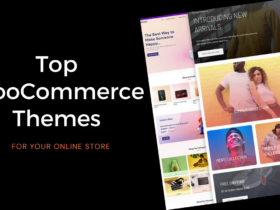

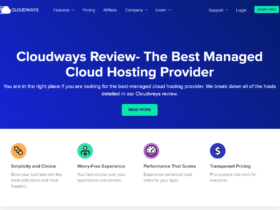






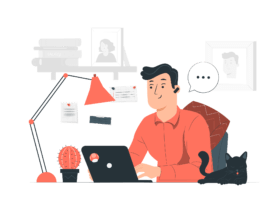
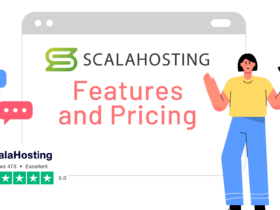
Leave a Reply