Are you looking for the top WordPress Plugins for Business to help you grow your business in 2022? Having the appropriate plugins and tools for WordPress may help you expand your online business. In this post, we’ve compiled a list of the must-have WordPress plugins for business websites in 2022, as recommended by experts.
WordPress is a great content management system. Even yet, thousands of free and expensive WordPress plugins provide a lot of the activity we enjoy. And there’s a swarm of eager developers out there right now, creating even more. Moreover, let’s have a look at this list “WordPress Plugins for Business”
Top 25 WordPress Plugins For Business Websites in 2022
You know the importance of WordPress plugins as the building elements of your WordPress site are plugins. They provide vital features to your website, whether you need to add contact forms, enhance SEO, speed up your site, set up an online store, or provide email opt-ins. A plugin can do everything you need your website to do.
1. WPForms
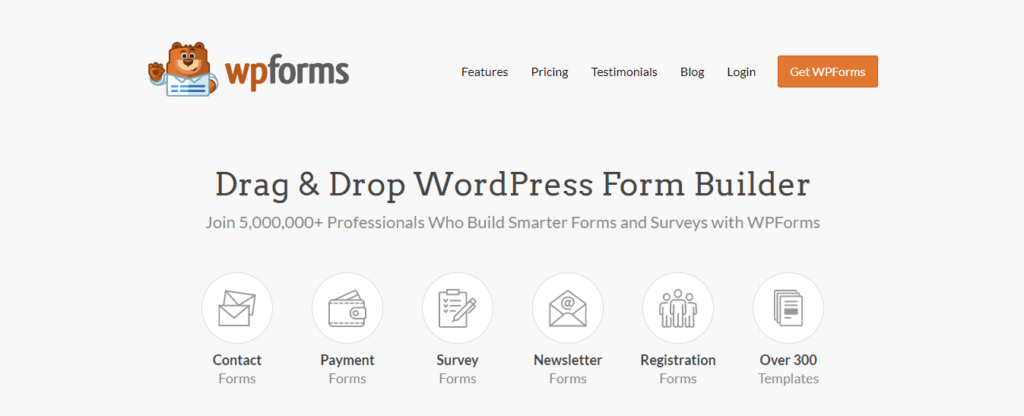
A contact form is essential for every website since it allows people to contact you quickly. WPForms is the most user-friendly WordPress contact form plugin. Using just a few clicks, you can create contact forms, email subscription forms, online order forms, payment forms, surveys, polls, and virtually any other sort of online form with our drag-and-drop online form builder.
To make your life easier, they provide over 300 pre-built form templates. In addition, a commercial WordPress website must include contact forms. They allow you to communicate with your website’s visitors, as well as receive their comments, feedback, and inquiries.
WP Forms is one of your company website’s most beginner-friendly contact forms. This plugin has four distinguishing characteristics:
Easy and quick forms can create in minutes rather than hours, and you don’t need to be a programming expert to do so.
- Pre-built form templates that are customizable and have a better workflow add to the ease of use.
- You have access to all the columns and features you’ll need to create a visually appealing form.
- You may also edit and change the forms to match your changing needs.
With these capabilities, it’s clear how simple it is to integrate a contact form with WP Forms.
They may be used to grow your email list, qualify and categorize different clients, enhance customer support, and much more. Learn how WP Forms can help you improve your company’s website.
2. All in One SEO
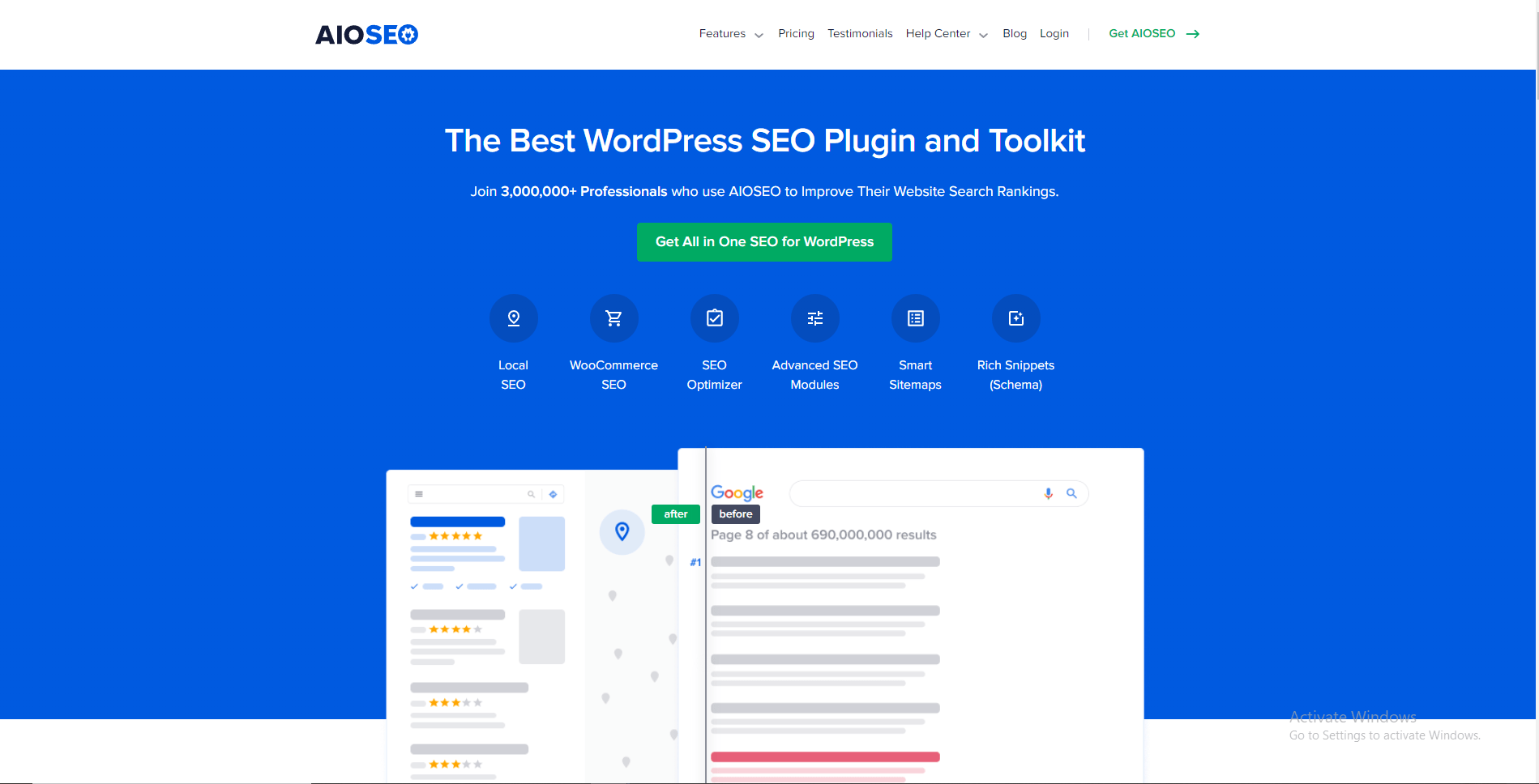
Search engine optimization (SEO) aids in increasing the number of visits to your website. While WordPress is SEO-friendly out of the box, there is a lot more you can do using SEO best practices to enhance your website traffic.
All in One SEO is a complete WordPress SEO plugin, providing all of the features and tools you’ll need to boost your on-page SEO. It assists you inadequately in adding SEO title, Meta description, and keywords, as well as generating XML sitemaps, connecting your site to Google Search Console, and optimizing it for social networking.
3. MonsterInsight
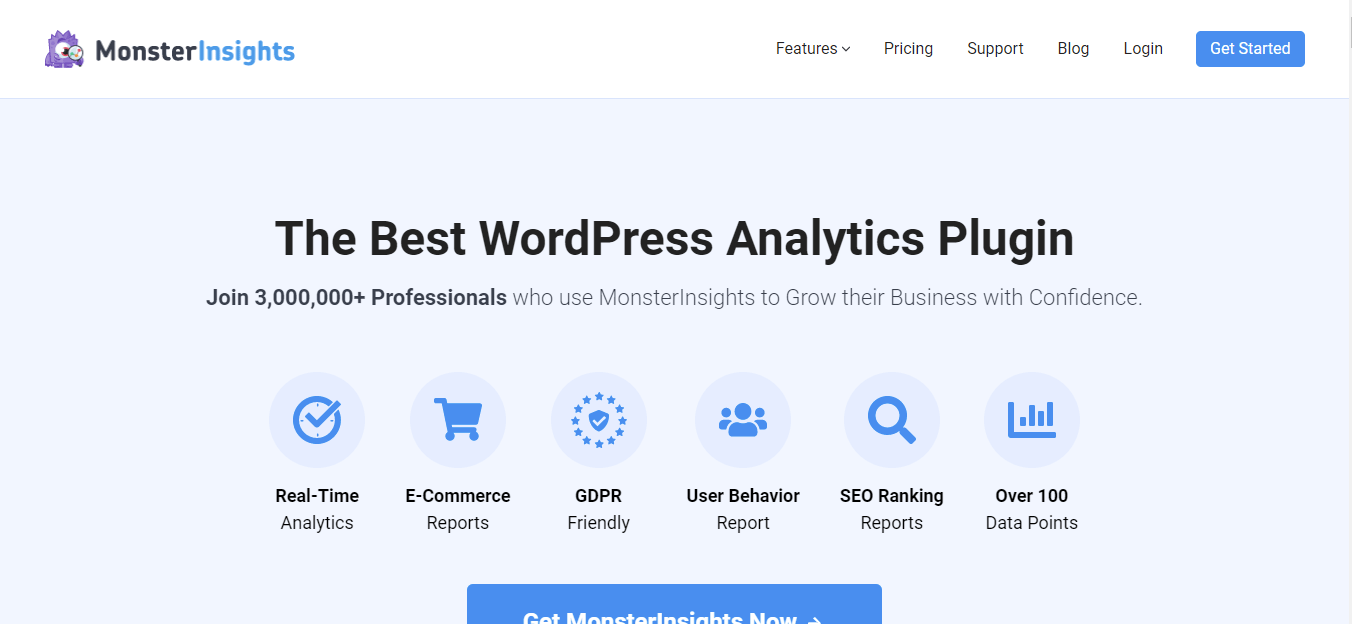
The finest Google Analytics plugin for WordPress is MonsterInsights. It enables you to link your website to Google Analytics, allowing you to observe how visitors find and use your site. The best thing is that it displays all relevant statistics directly in your WordPress dashboard.
Every company owner has to keep track of their traffic. You can change your site and marketing plan for maximum effect using the data you obtain from traffic analysis. Furthermore, traffic analysis is an essential part of determining your target audience.
To achieve your company objectives, you must understand how visitors discover and use your website. Google Analytics is undoubtedly the most excellent and reliable tool for gathering information about your audience and general website performance.
This plugin is user-friendly because of the superb monitoring, settings, and workflows that have given MonsterInsights a worldwide reputation. Ecommerce analysis, ad tracking, real-time data, file download monitoring, link tracking, and custom measurements tracking are among the other prominent features.
4. Constant Contact
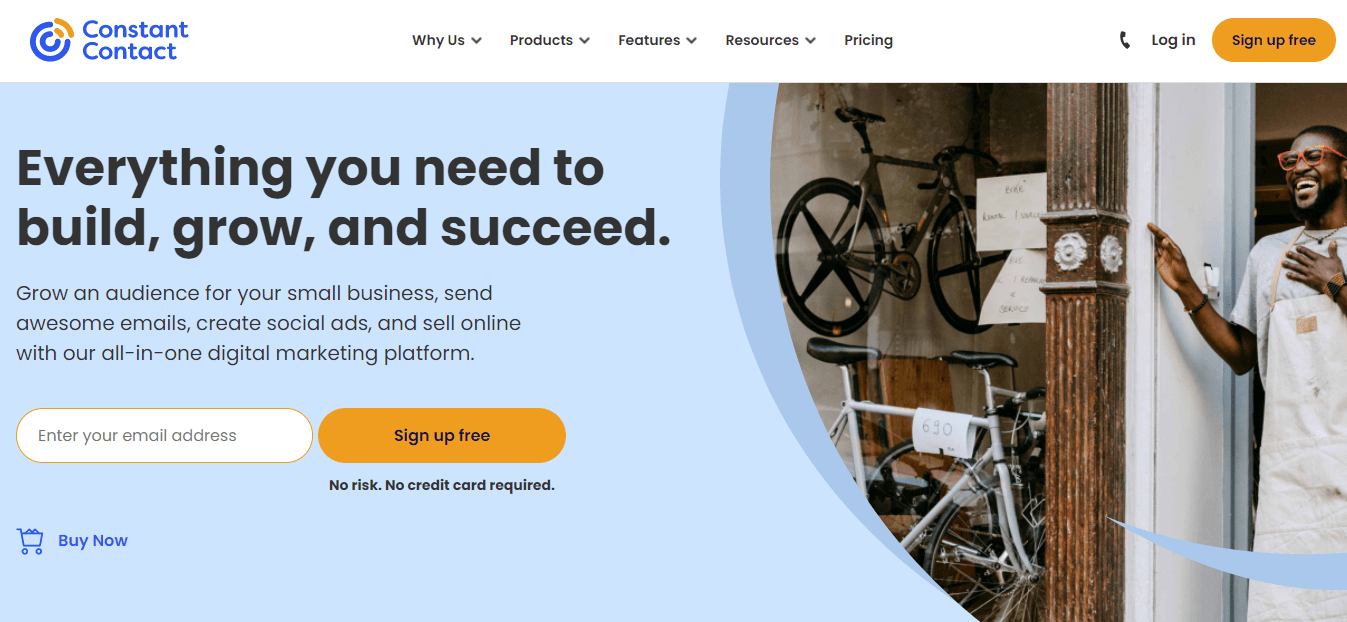
Email is the most effective and reliable marketing tool for business owners. It enables you to share with your visitors even after they have left your website. It is why we advise every business owner to start creating an email list as soon as possible.
Constant Contact is one of the world’s most well-known email marketing service companies. You can develop an email list and deliver stunning email newsletters to your subscribers using their platform.
It allows non-technical people to set up quickly and easily. It also works with powerful WordPress lead-generating plugins such as OptinMonster and WPForms.
5. OptinMonster
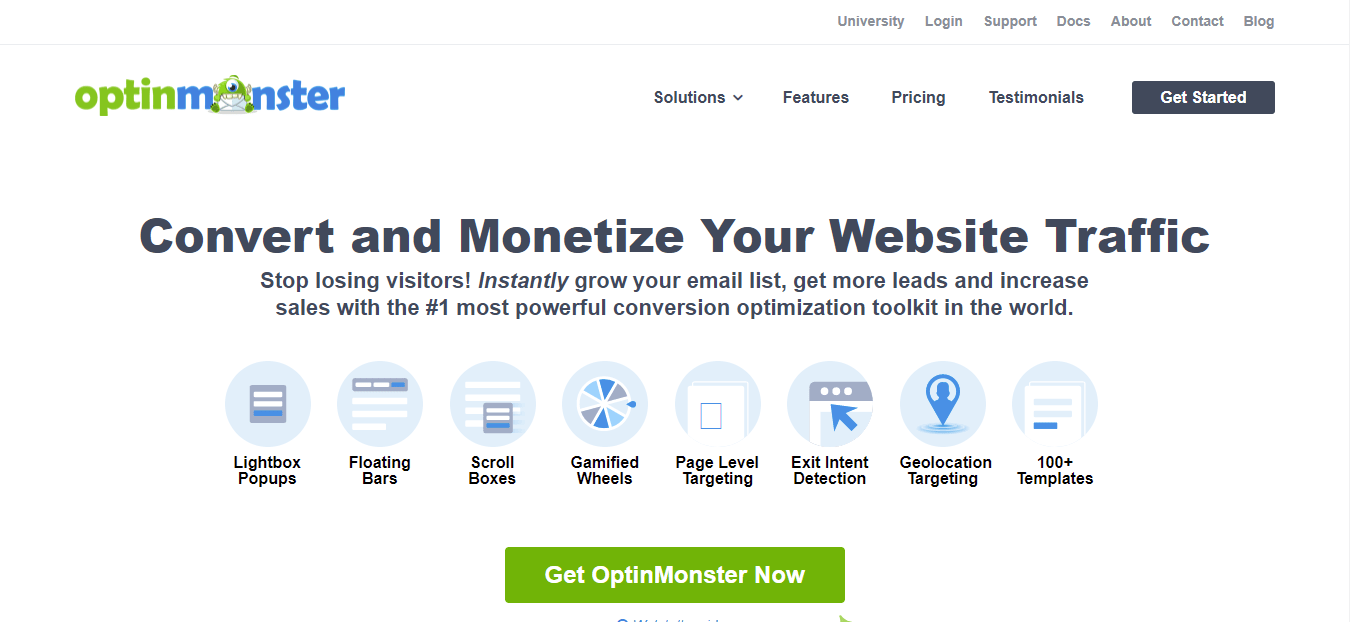
The most popular conversion rate optimization software on the market is OptinMonster. It enables you to turn visitors who have visited your site into email subscribers and customers. This WordPress plugin and application will help you quickly increase your email subscriptions and sales.
To attract users’ attention, you can utilize their hundreds of high-converting templates to create WordPress popups, slide-ins, announcement bars, gamified spin wheels, and full-screen welcome mats.
The advanced display targeting tools in OptinMonster allow you to customize campaigns for each user, ensuring that the appropriate message is delivered at the right moment. Bloggers, corporate websites, and eCommerce websites will all benefit from it. OptinMonster is required to generate more money from your website visitors.
It aids in the recovery of abandoned cart transactions, the conversion of website visitors, and the expansion of your email list. Check out these case studies to discover how successful OptinMonster has been for other businesses.
6. SeedProd
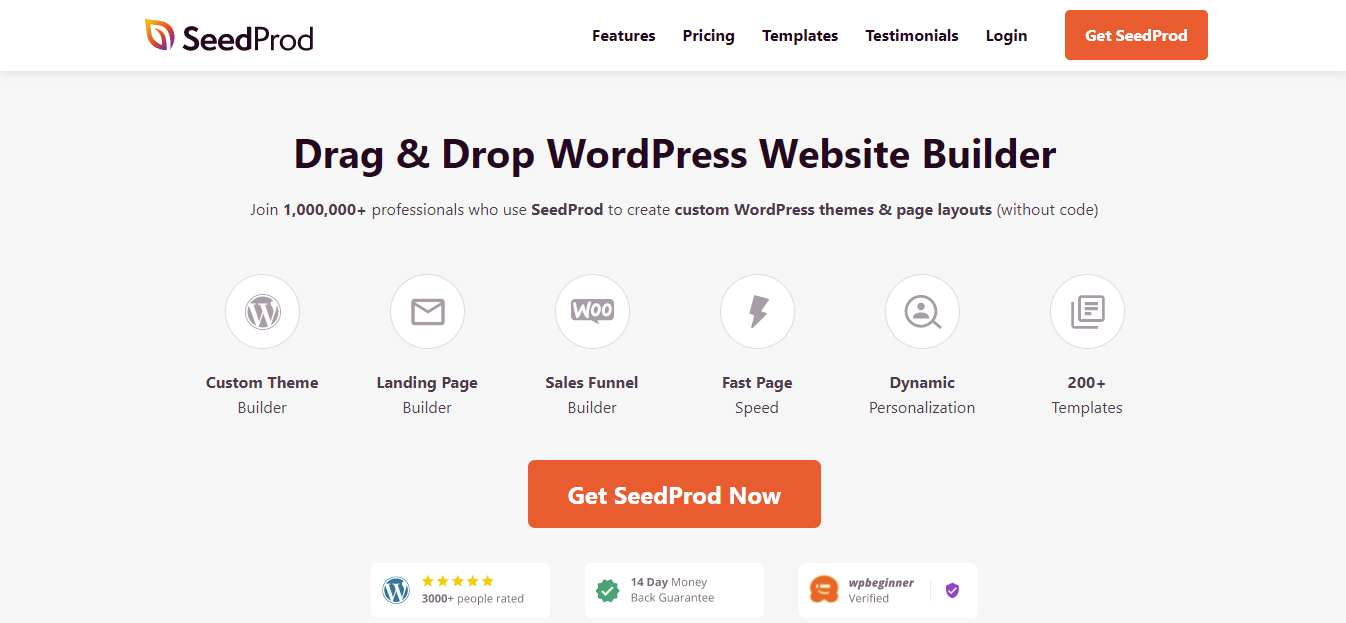
SeedProd is the most excellent WordPress drag-and-drop page builder. It enables you to alter the look of your website and build custom page layouts without having to write any code.
It’s popular among entrepreneurs since it allows them to create fully customized landing pages in minutes without paying a developer.
Landing pages, sales pages, thank you pages, webinar registration pages, coming soon pages, maintenance mode pages, 404 pages, admin login pages, and more are all available as pre-made templates.
SeedProd has a smart design approach that allows you to save time by reusing parts rather than doing repetitive tasks. Color schemes, font combinations, page layouts, custom blocks, sections, and more may all be defined.
Optin forms, social profiles, countdown clocks, contact forms, buttons, price page blocks, different content blocks, and more are among the blocks, widgets, and features you’d expect from a robust page builder.
It also has subscriber monitoring built-in and easy connection with third-party email marketing and CRM tools. The best part is that SeedProd is compatible with all WordPress themes, so you won’t have to modify your current theme to have a personalized look.
7. MemberPress
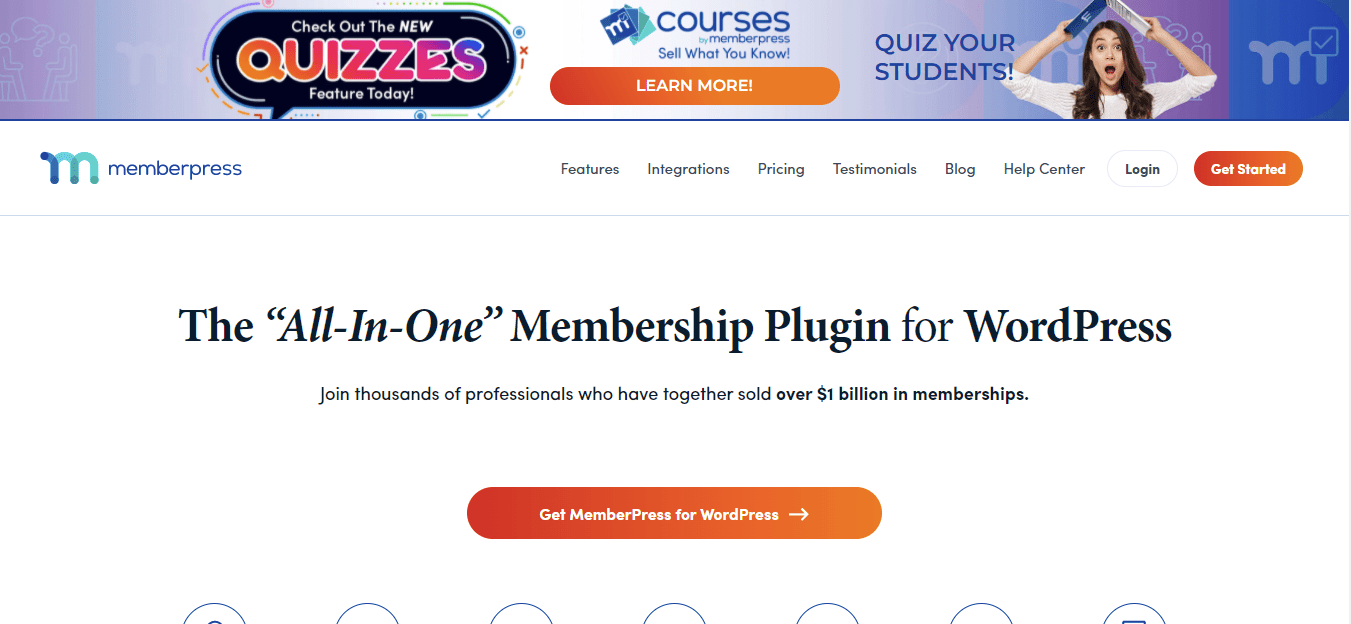
MemberPress is a favorite WordPress plugin that lets you create online courses, groups, and membership sites. It is the most effective WordPress membership plugin available. In addition, it integrates with all major payment processors, including Stripe, PayPal, Authorize.net, and others.
Building a custom membership site from the ground up is extremely expensive, especially when dozens of membership WordPress plugins can do all of the actual work for a fraction of the price. However, you will also save a lot of time.
Because MemberPress is a commercial plugin, it includes a slew of additional useful features, such as drip content, course administration (LMS), group memberships, advanced access controls, and automation.
You can integrate MemberPress with all popular email marketing systems such as MailChimp, ConvertKit, and others to engage with your consumers.
8. UpdraftPlus
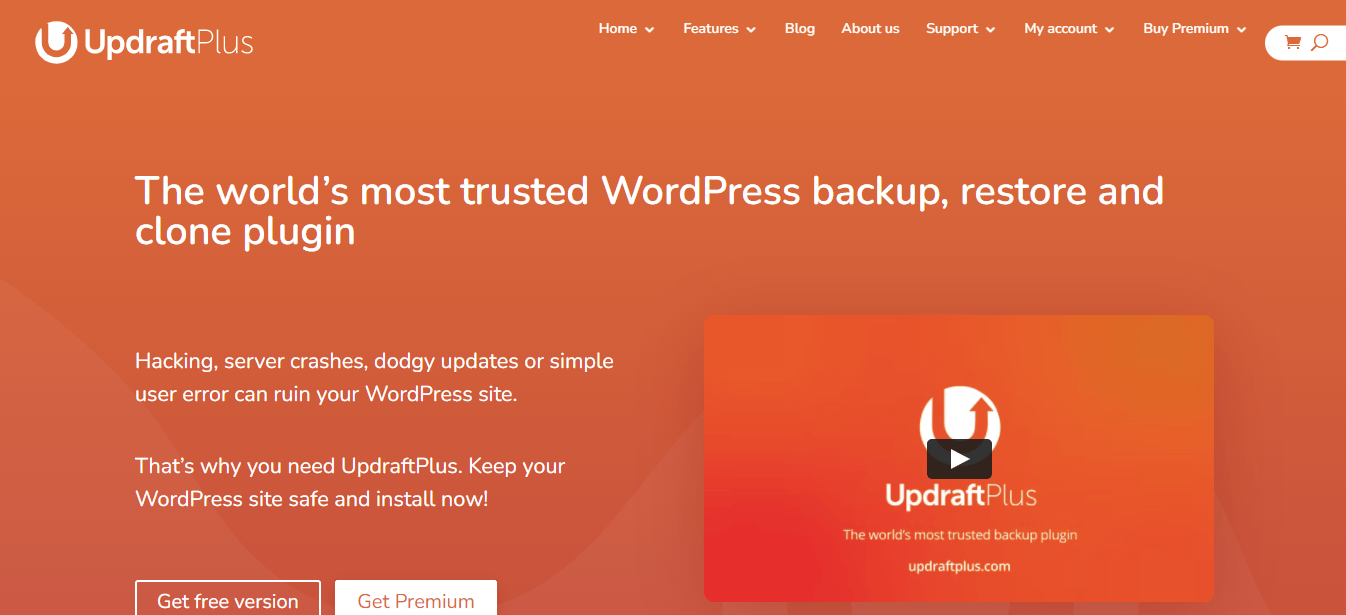
UpdraftPlus is the most widely used WordPress backup plugin. It enables you to create automatic backups and securely save them on Google Drive, Dropbox, S3, Rackspace, FTP, email, and other services.
It also makes restoring your website from a backup a breeze. In addition, their free plugin is available, offering a premium plan with more features and priority support.
Because backups are an essential tool, this is an excellent plugin installed on every WordPress blog and website.
9. WP Rocket
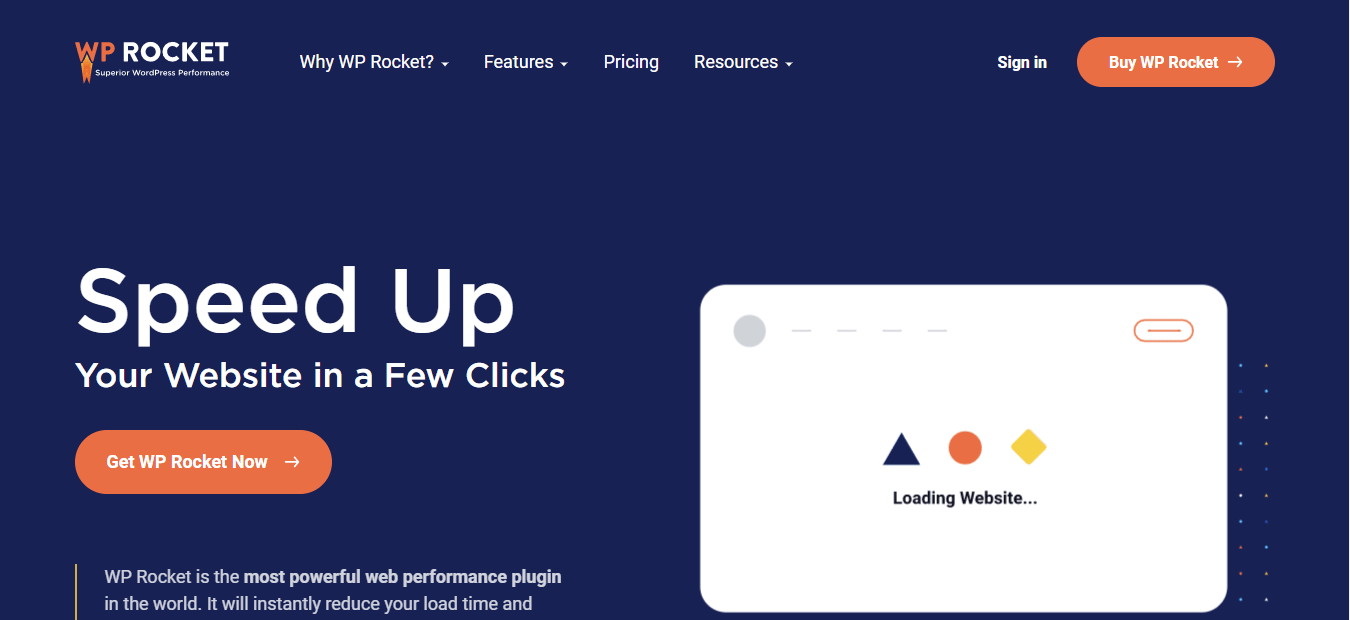
WP Rocket is the most helpful WordPress caching plugin available. It allows you to rapidly boost the speed and performance of your WordPress website without requiring any technical knowledge.
It activates suggested WordPress caching features such as gzip compression, page caching, and cache pre-loading. In addition, to reduce page load speeds even further, you may enable optional features like lazy loading pictures, CDN support, DNS pre-fetching, compression, and more.
Most significantly, WP Rocket does not keep pages in the cache until requested. Instead, it automatically scans and builds your website cache, resulting in an immediate performance gain.
WP Rocket also includes Imagify, a free image optimization solution that will make your website load even faster.
It is by far the best user-friendly and beginner-friendly caching plugin available. The only drawback is that it is only available for a fee.
10. Sucuri
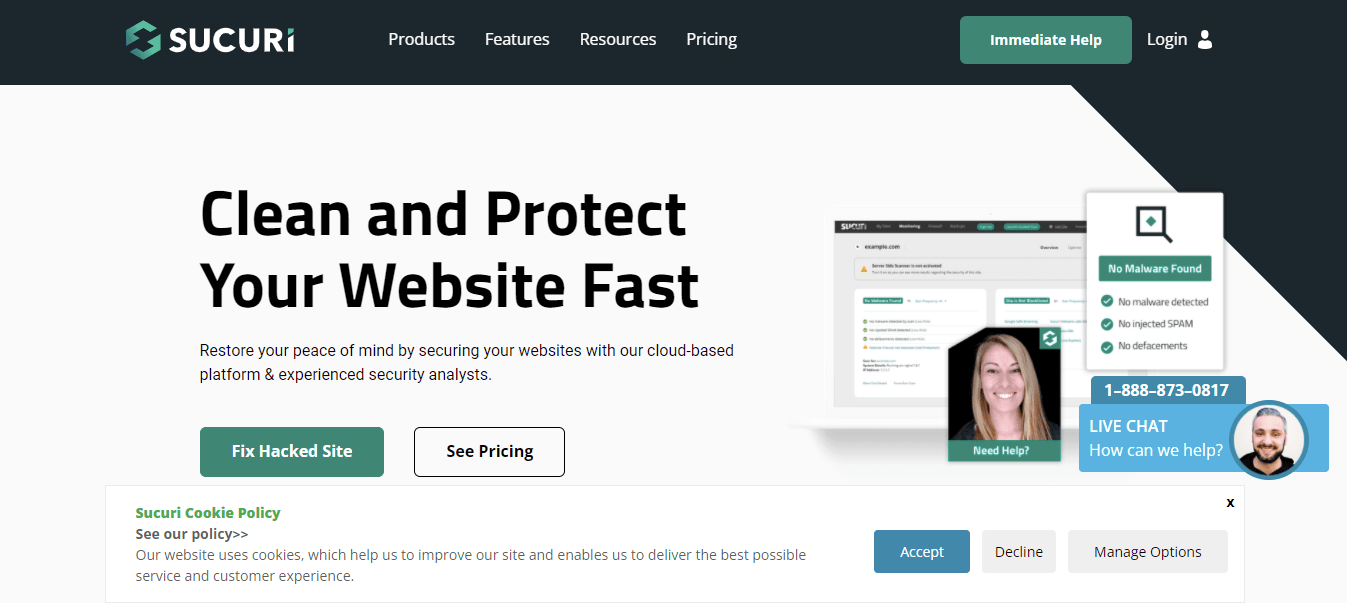
WordPress security can be a tricky beast. A hacker seizes you to the point of crazy just when you think you have everything under control. You can’t, however, complain about it. All you need is a world-class WordPress security solution like Sucuri.
The Sucuri Security plugin offers you complete control over your WordPress site’s security. In other words, it’s a security suite designed to supplement your current security measures. In addition, the Sucuri Security plugin comes with a few useful features out of the box.
For all digital company owners, security should be an essential concern. Sucuri provides a WordPress security plugin and a web application firewall, which is likely the best protection you can obtain for your website.
They keep an eye on your site for DDoS attacks, malware threats, XSS attacks, brute force attacks, spam comment attacks, and pretty much anything else. If your website does not have a firewall, you should install one instantly.
Sucuri also benefits automatically adding a CDN layer, which significantly speeds up your site.
While alternative security plugins such as WordFence, WP Activity Log, and others exist, none can provide the same level of protection as Sucuri. Therefore, Cloudflare is the only viable alternative. However, it may be rather costly if you use their premium add-ons.
11. PushEngage
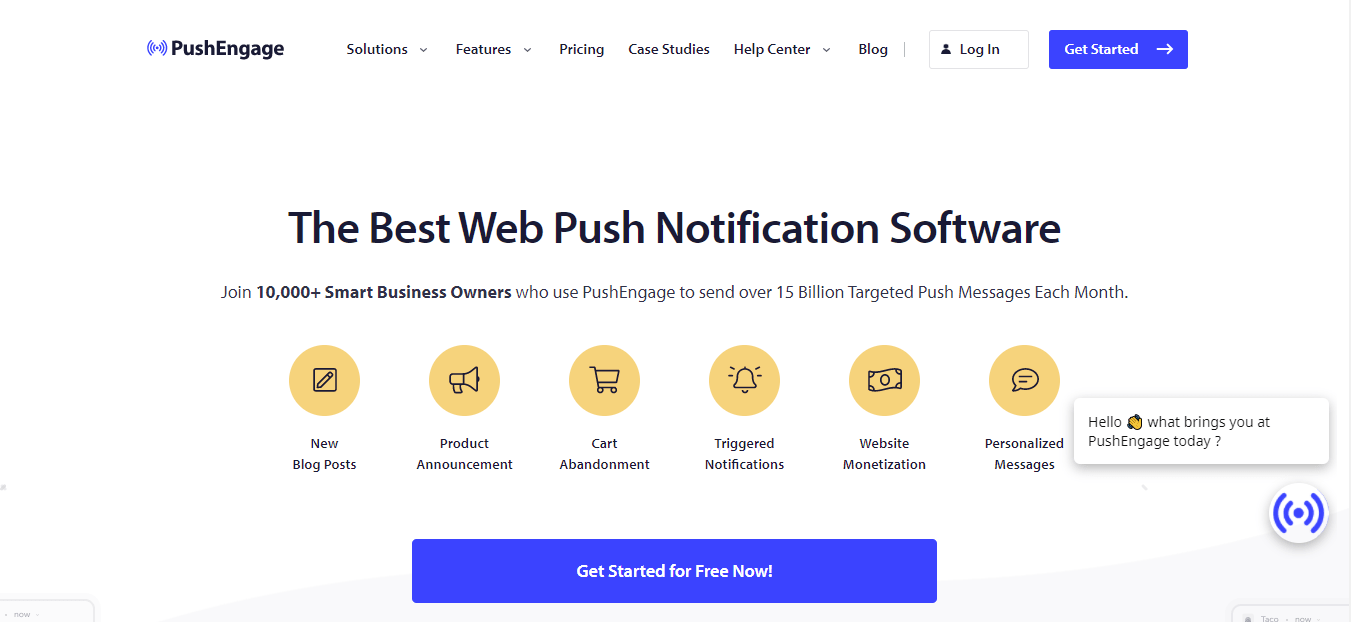
PushEngage is the most excellent WordPress online push notification plugin. Using browser push notification technology, you can deliver customized messages and updates to your website users. It applies to push alerts combined with our email newsletter to enhance consumer relations and website traffic.
Drip marketing, a/b testing, dynamic user segments, opt-in notifications, advanced analytics, goal monitoring, and more are all included in PushEngage. In addition, it can automatically generate cart absence messages, price decrease alerts, inventory alert notifications, and more for eCommerce websites.
It can automatically notify new blog post notifications to all subscribers for bloggers and publishers. In addition, PushEngage is compatible with various website builders, including WordPress, Shopify, Bigcommerce, and others. They have a WordPress plugin called PushEngage that makes it simple to enable web push notifications on your site. it’s the best WordPress plugin for business.
12. RafflePress
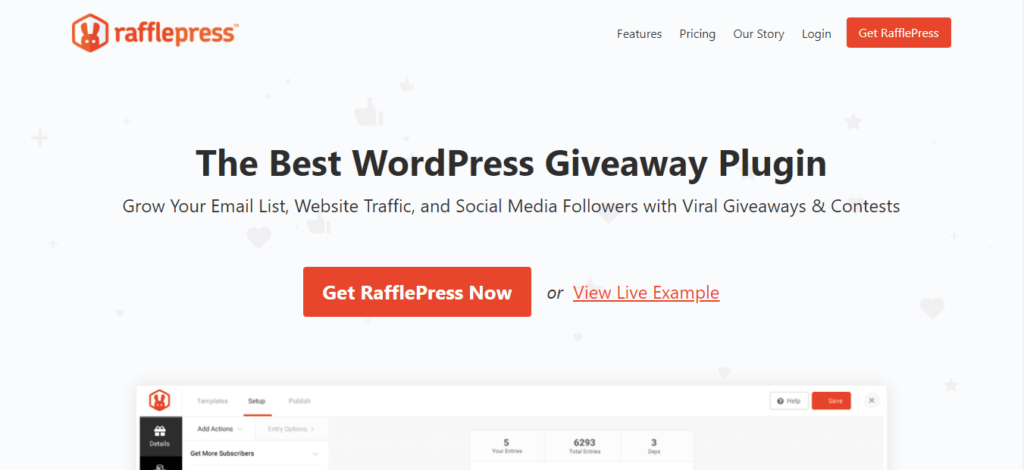
RafflePress is the most popular WordPress plugin. This plugin has a simple drag-and-drop builder as well as tried-and-true giveaway templates that you can use to design a giveaway that gets people’s attention.
RafflePress encourages people to follow your social accounts and share the giveaway with their friends to reach extra entries into the contest. It will assist you in increasing your social media engagement.
You can create a landing page, especially for a giveaway, and use one-time entries to prevent fraud. Users may also quickly share or mention your event on social media.
Your social accounts, WordPress form plugins, and other leading marketing platforms and CRMs may all be effortlessly connected. it’s the best WordPress plugins for business.
13. Uncanny Automator
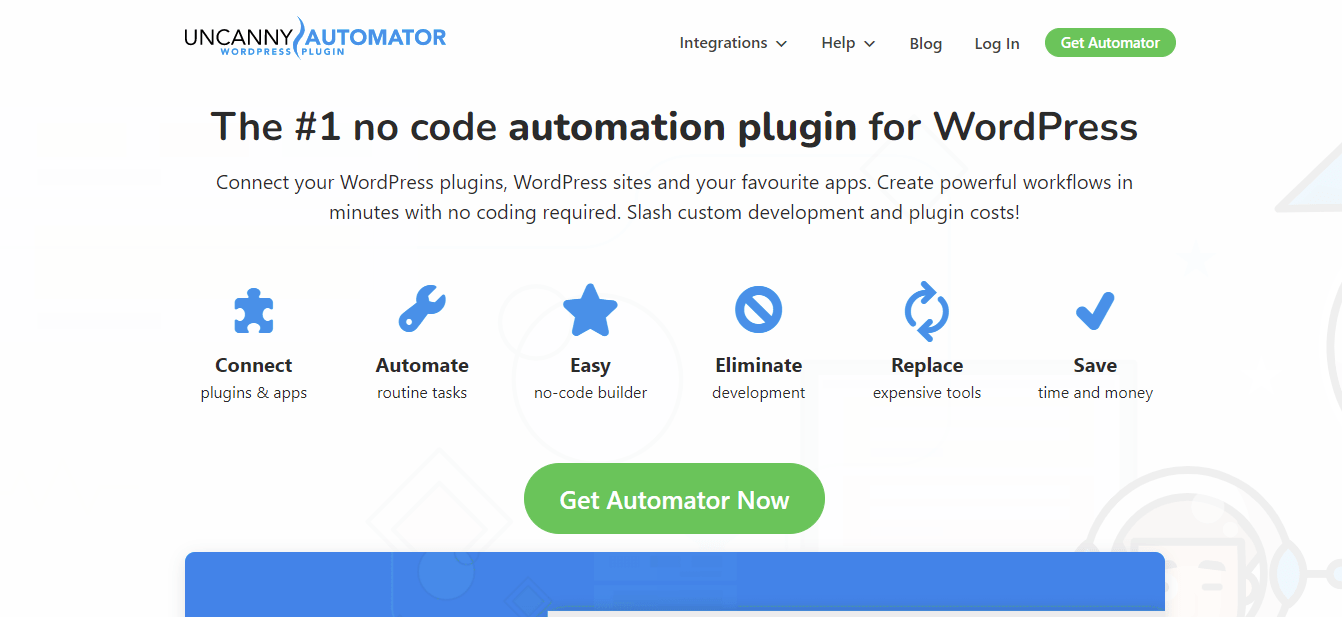
The most excellent WordPress automation plugin is Uncanny Automator. It allows you to link your current WordPress plugins to operate together without creating any code, allowing you to save time and money by automating everyday admin activities. and works with the most famous WordPress plugins and third-party platforms, allowing you to create automation without hiring a developer.
It allows your WordPress plugins to communicate with one another, allowing them to operate together more effectively. Consider it a WordPress version of Zapier.
Even better, you can link two different WordPress sites to collaborate without writing any code. It is particularly beneficial for online retailers and membership sites.
14. BackupBuddy
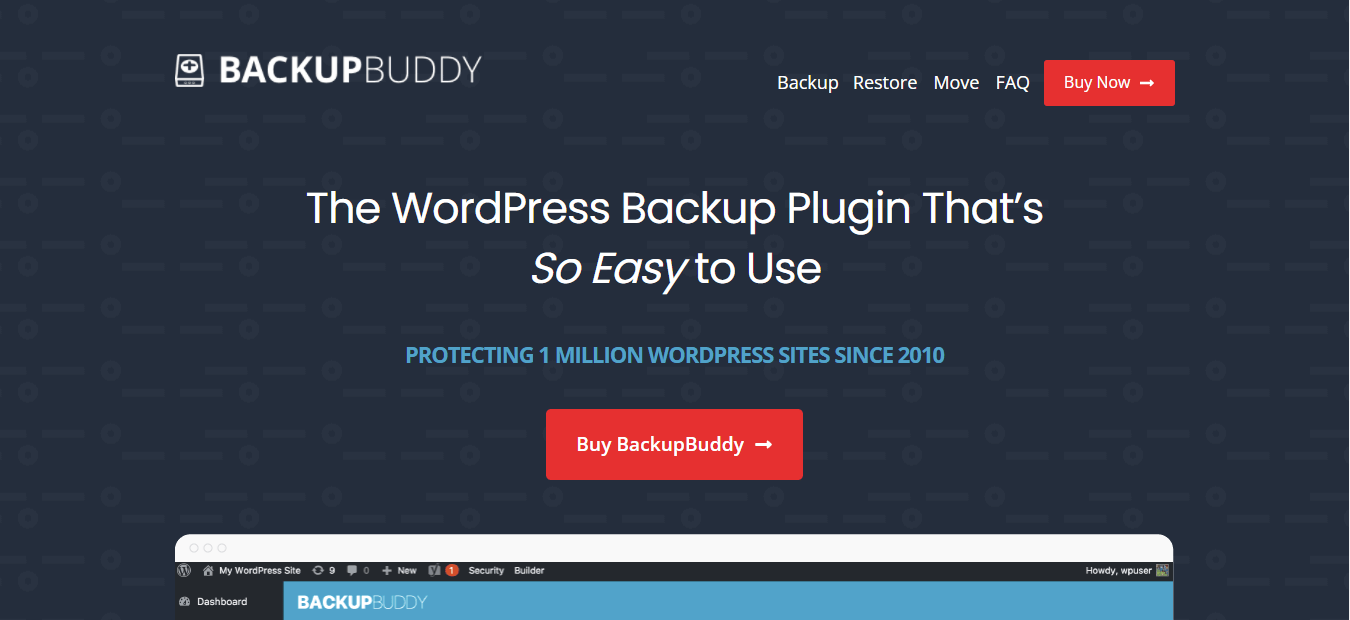
Backing up your WordPress files and databases regularly is essential due to hardware failure, DDoS attacks, data theft, and other factors.
BackupBuddy is the finest WordPress backup plugin because it makes it simple to create full backups, automatically schedule backups, store backups in the cloud, restore and move websites. It also enables you to run quick malware scans and avoid security problems on your website.
In an ideal world, data would never be lost, and you would never have to be concerned about losing all of your hard work in creating your WordPress website. On the other hand, smart internet company owners apply plugins like BackupBuddy to ensure that their hard work does not go to waste. You can use this plugin to:
- Make your backup profiles unique.
- Back up particular WordPress folders or folders outside of WordPress.
- You may also manually or worldwide remove particular profiles.
- And this is only the start.
15. SearchWP
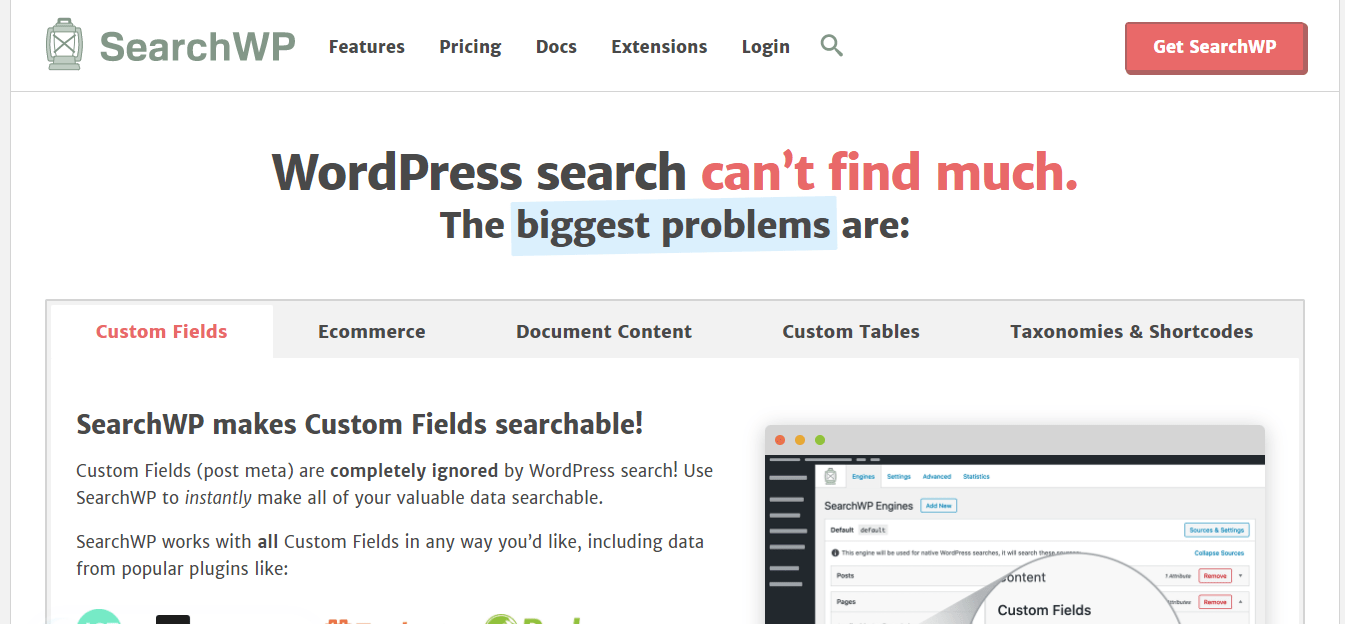
SearchWP is the industry’s most powerful WordPress search plugin. It assists you in improving your site search so that your website visitors can quickly locate what they’re looking for.
SearchWP crawls anything on your site, including custom fields, ACF fields, text files, PDF file content, custom tables, categories, post types, WooCommerce product characteristics, and more, unlike the standard WordPress search feature.
It also allows you to construct your relevant scale and tweak the algorithm without writing code.
A search analytics tool allows you to observe what your visitors are looking for, what they find, and what they don’t find so you can optimize your content online visibility.
SearchWP also works perfectly with all popular WordPress plugins, including but not limited to WooCommerce, Advanced Custom Fields (ACF), Meta Box, Toolset, BigCommerce, Easy Digital Downloads, bbPress, and more.
16. CSS Hero
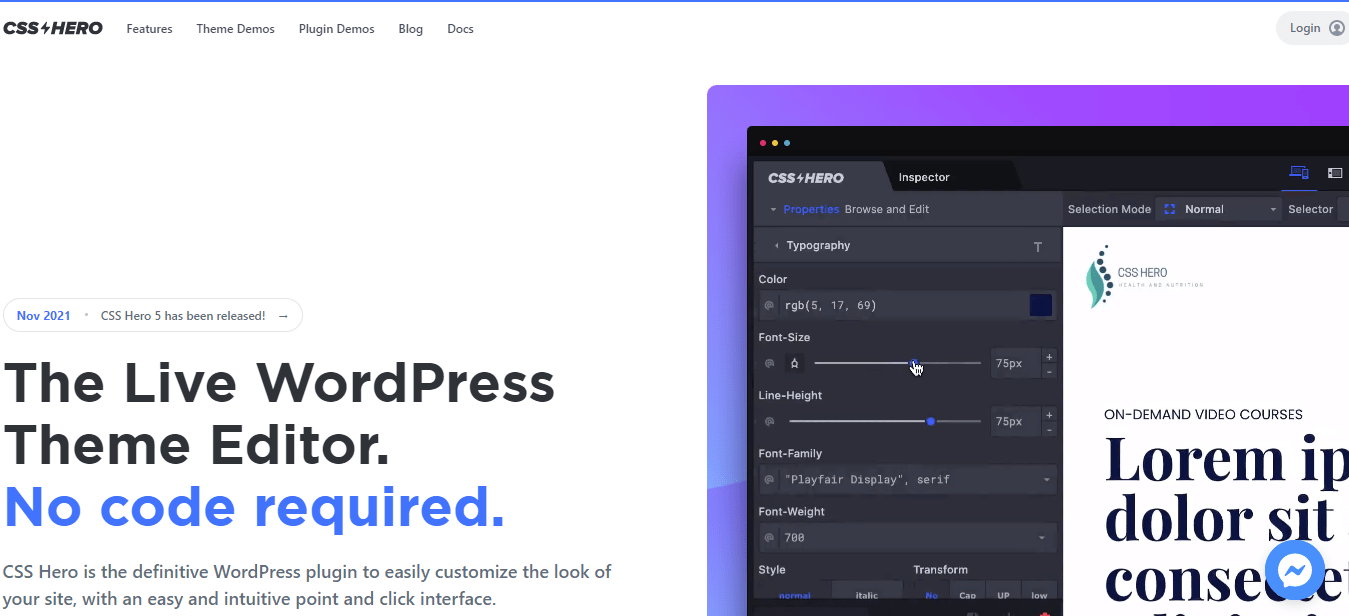
When creating an online presence for your company, one of the most crucial things to keep in mind is the design of your website. Unfortunately, customizing your WordPress theme on your own will be nearly complicated if you aren’t a professional designer. But, again, CSS Hero comes to the rescue in this situation.
CSS Hero is a paid WordPress latest plugin that lets you change the CSS of any WordPress theme using a live preview right from the frontend.
You’ll need to learn CSS to modify the size of text, colors, margins, and other things, which is time-consuming for the regular company owner. So what should you do instead? Make CSS Hero your buddy if you want to modify the design of your company website without writing a single line of code.
It allows you to go back and undo any changes you’ve made. You may also explore the various states to discover which one you prefer and enable that state. Finally, it gives you complete control over your website’s typography, color management, and other features. it’s the best WordPress plugins for business.
17. SEMRush
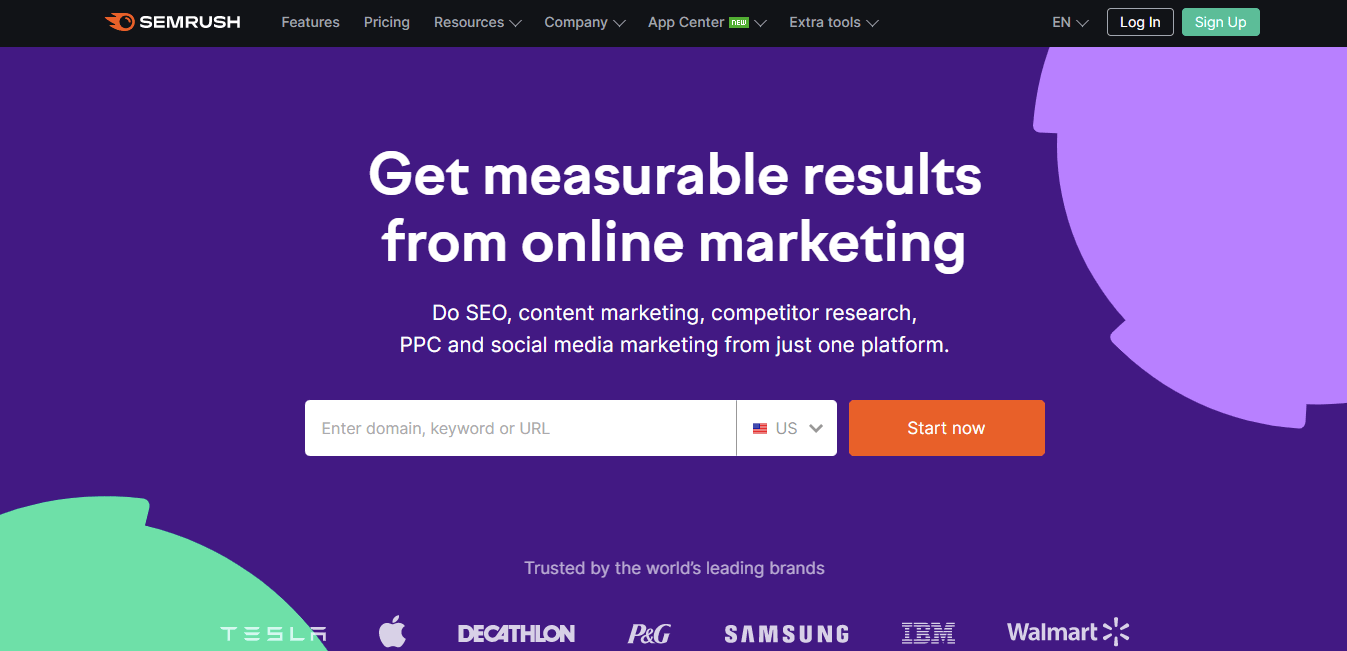
For digital marketers and company owners, SEMRush is an all-in-one marketing toolbox. It includes sophisticated tools to assist you in optimizing your SEO, paid traffic plan, social media, and content and PR strategies.
It also aids you in gathering business insights about your rivals so that you may outrank them and take control of your industry.
Keyword research, backlink audits, tracking brand mentions, spying on rivals, discovering better posts and pages on social media, ad strategy analysis, keyword rank tracking, and more are all things we utilize their product for.
These few lines are insufficient to convey the real potential of SEMRush. But, for significant business owners, it’s the best WordPress plugins for business.
18. LiveChat
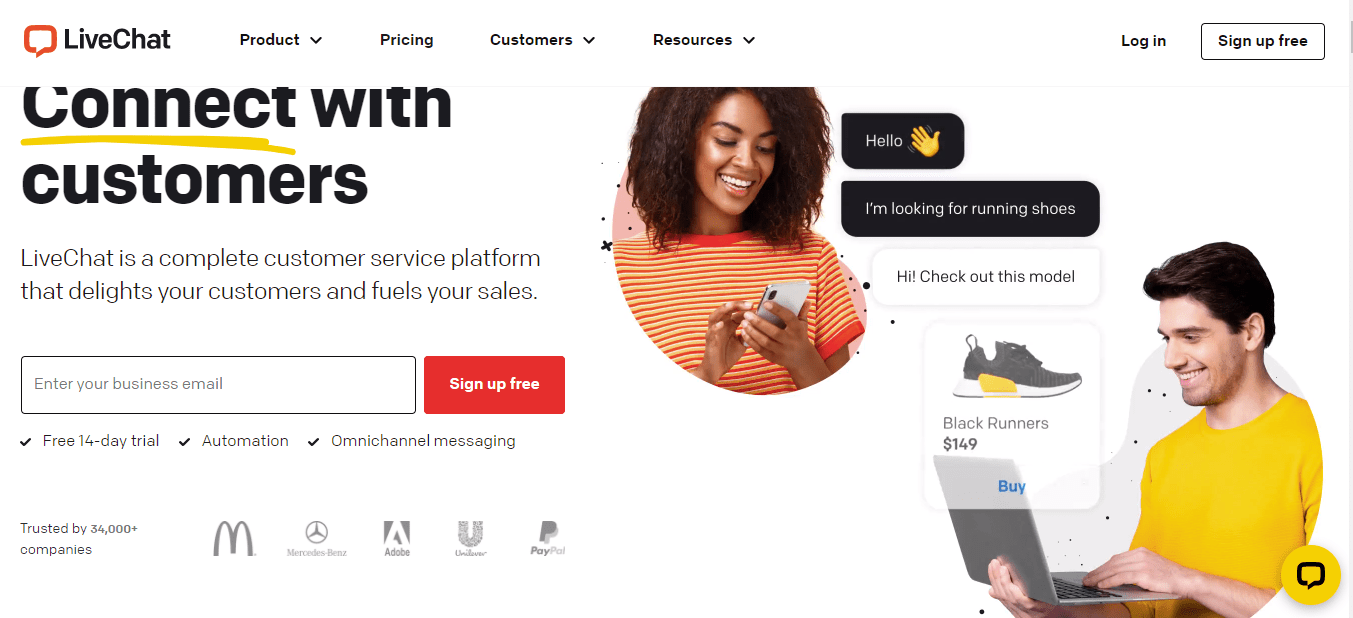
For companies and e-commerce websites, LiveChat Inc is the best live chat support software. It’s simple to set up and integrate live chat into your WordPress site.
It includes a mobile app that gives real-time help and has many customization possibilities.
It works with your current customer service software, CRM, email marketing, and other marketing platforms. Most significantly, it is quick to load and provides a pleasant user experience.
ChatBot.com, the premier AI-powered chatbot software, was built by the same team that produced LiveChat. With the aid of AI and humans, you can utilize it in conjunction with LiveChat to ensure that your users always get the fastest answer. it’s the best WordPress plugins for business.
19. Shared Counts
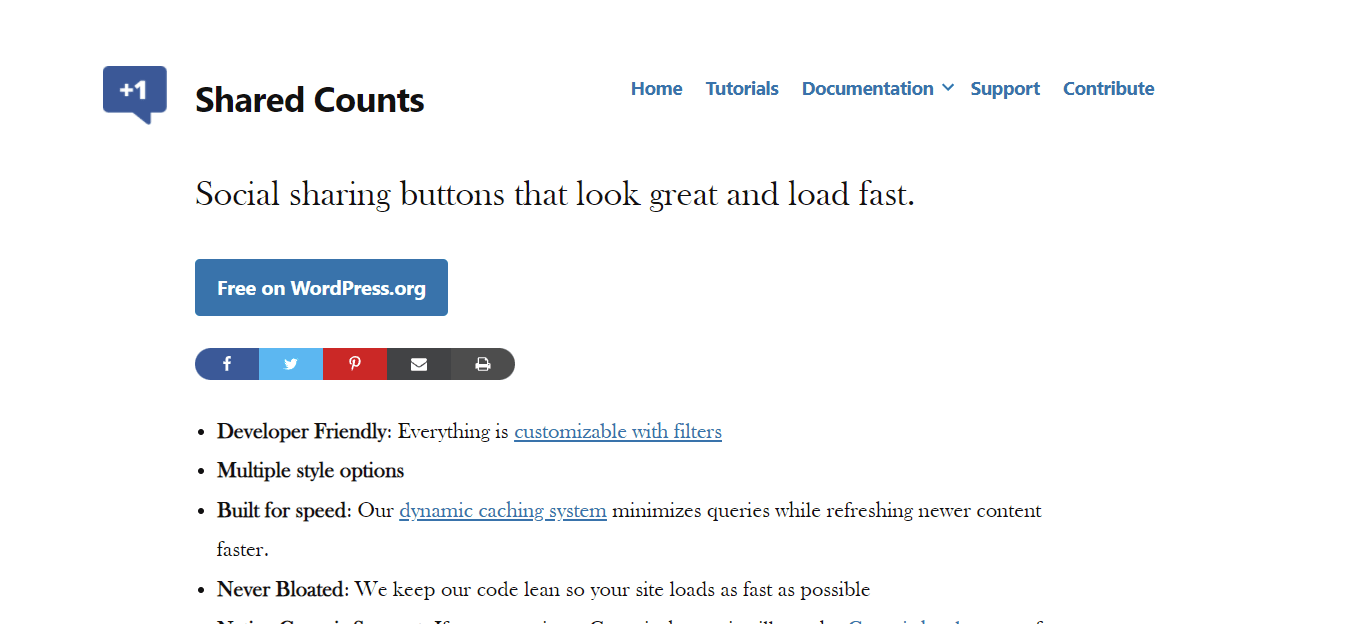
Shared Counts is the finest WordPress social media plugin for adding stunning social sharing buttons to your website quickly and effectively. It also displays share numbers, which aids in adding social proof to your site.
While there are other premium options, this free plugin outperforms them in code quality and speed. In addition, we utilize SharedCount on many of our pages since it is a simple out-of-the-box solution for novices and developers.
Take a look at the Smash Balloon plugins if you want to provide additional social proof by automatically displaying your latest Instagram, Facebook, Twitter, and YouTube material on our site. They’re utilized by 1.4 million websites and are the most popular WordPress social media feed plugin.
20. WooCommerce
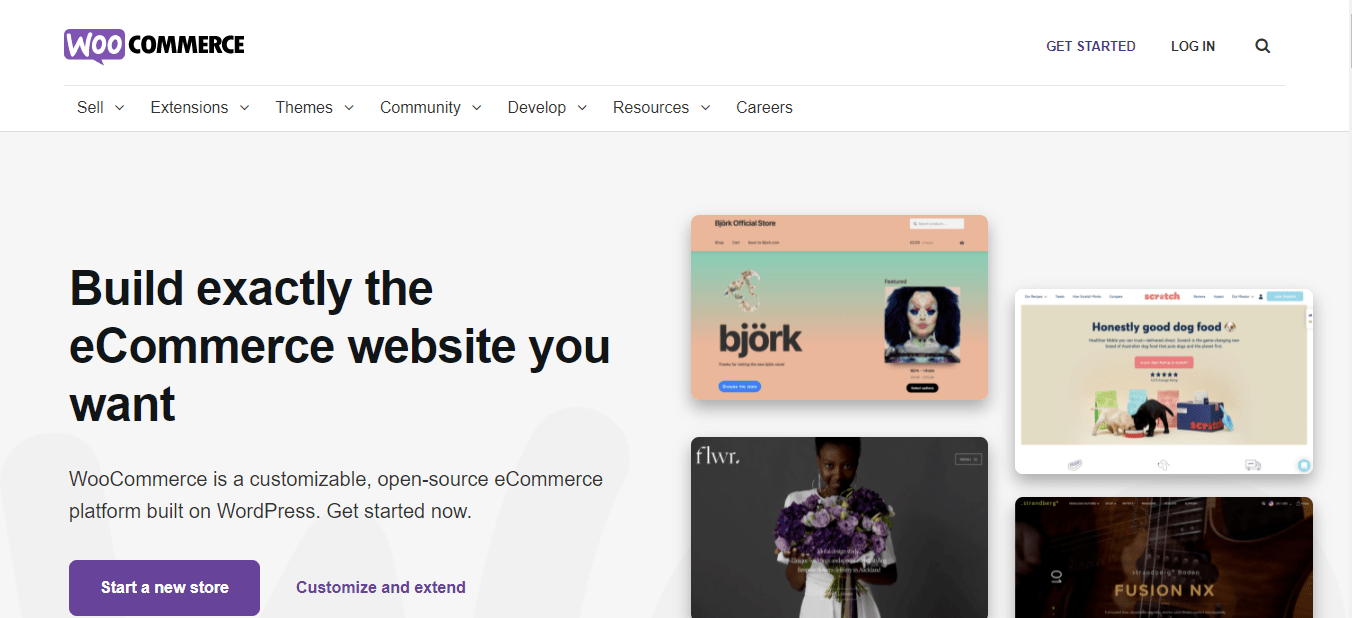
WooCommerce is the most popular WordPress eCommerce plugin, with over 5 million websites using it. It includes all of the robust features you’ll need to start an online business.
This WooCommerce has established itself as the most popular eCommerce plugin for WordPress in recent years. WooCommerce currently has a healthy ecosystem with dedicated WooCommerce hosting, WooCommerce themes, and WooCommerce plugins.
WooCommerce is a WordPress eCommerce plugin in a package. Multiple payment channels, the free Storefront style, an easy-to-use dashboard, plenty of choices for managing your online store, and some free and paid add-ons that will blow your mind are just a few of the highlights.
WP Simple Pay is a great WooCommerce option if you’re seeking a WordPress payment solution without having to set up a shopping cart. it’s the best WordPress plugin for business.
21. Nextiva
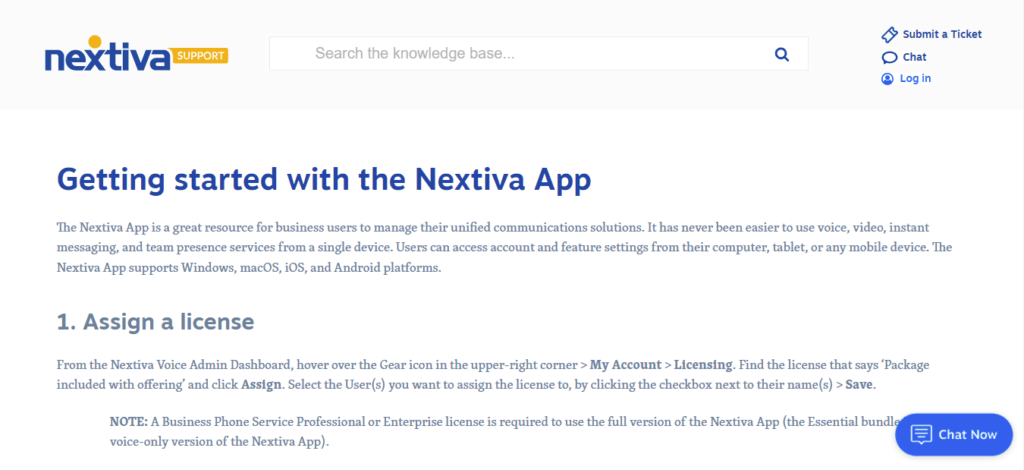
Nextiva is the most exemplary business phone service in functionality and convenience. They enable you to obtain a business phone number for your website, including advanced call routing, unlimited free domestic calling, voicemail to email or text, online faxing, and other features.
The best aspect is that you may get calls directly to your mobile phone from your business phone line, ideal for small enterprises. You can also set business hours to avoid being bothered during holidays and non-working hours.
CRM, live chat, online surveys, and other contract services are also available on their platform. In addition, everything uses a simple web-based admin panel, making it simple for small company owners to control everything like an expert.
We use Nextiva VOIP for our company since it is one of the most cost-effective and dependable business phone services available. it’s the best WordPress plugins for business.
22. Yoast SEO
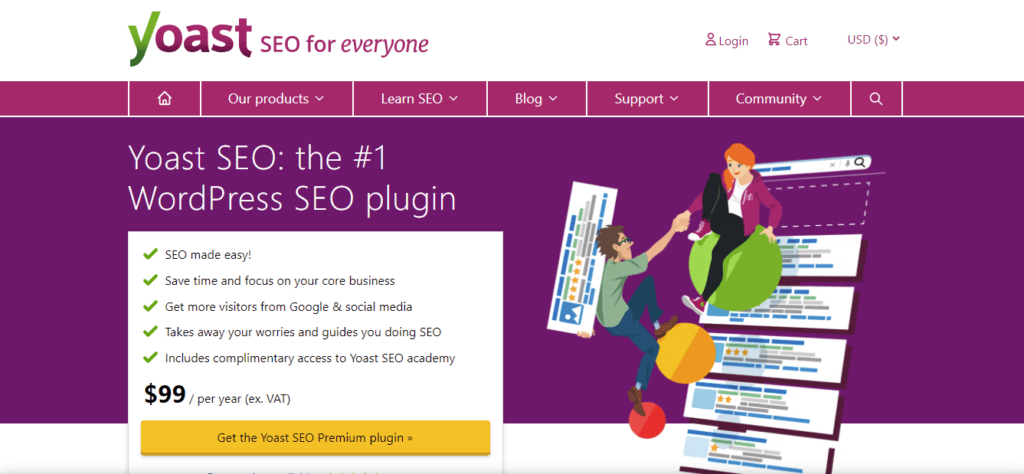
SEO may appear to you to be a bit challenging, but with the Yoast SEO plugin, on-page SEO becomes a snap.
Yoast SEO gives you the option to pick a keyword and then optimize your website around it. For example, you can see how the plugin appears at the bottom of your post editor if you put it on the bottom side. You may also see where your title, Meta description, and URL should be improved.
You may also optimize your page for up to five keywords if you like. It comes in a premium edition. Isn’t it thrilling to think about it? Start using Yoast SEO today and see for yourself.
23. WP Mail SMTP
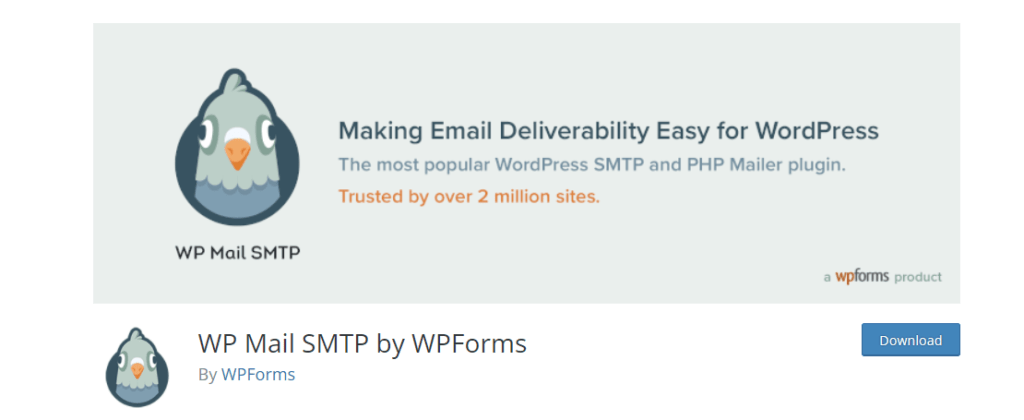
WordPress sends emails using the PHP mail function by definition. The issue is that either WordPress hosting companies do not correctly configure this function, or they prohibit it from avoiding abuse.
It implies that crucial email alerts from your WordPress site may not reach you or your users.
WP Mail SMTP fixes this problem by utilizing a legitimate SMTP mail server to deliver WordPress emails. See our post on solving WordPress not sending email for more information.
Over 2 million websites use WP Mail SMTP since it’s a must-have.
24. LearnDash
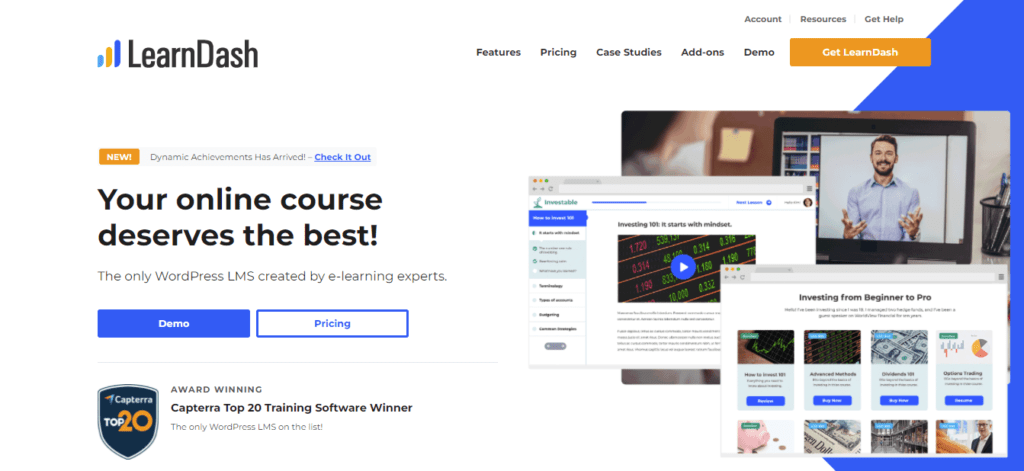
If you want to create a website that allows you to generate money by selling online courses, you should check into some of the top LMS plugins.
Rather than simply enticing your students to sign up for a membership and begin studying, you can use a WordPress LMS plugin to create an immersive learning experience for them using different gamification approaches.
While some WordPress LMS plugins are available, we recommend LearnDash to sell online courses. LearnDash allows you to establish and sell memberships, course subscriptions, course licenses, and other types of subscriptions and licenses.
It’s a user-friendly plugin that lets you create an online learning website without knowing how to code. it’s the best WordPress plugins for business.
25. Jetpack
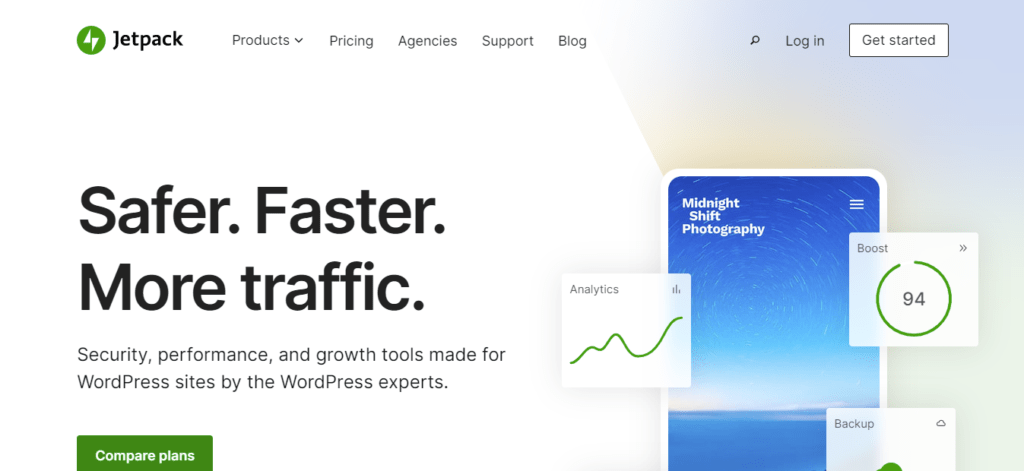
Within WordPress circles, there’s a lot of buzz regarding this plugin. Some WordPress users swear by Jetpack, while others argue that it’s little more than a function that slows down your site.
Then there are some among us. We believe Jetpack is a magnificent plugin that needs more praise and attention. You don’t have to enable all of the modules, as you can see. Remember that each module you activate has its code, which is uploaded to your site whenever a page is loaded. There’s also no need to be concerned if you have excellent hosting.
Jetpack offers it all: social sharing, post promotion, picture carousels, related content widgets, site metrics, brute force security, comments, and so much more. It’s a handy small plugin that works well. Although the base plan is always free, various premium choices suit your needs.
Best WordPress Plugins for advanced users can tweak a business website for an optimal experience.
ADVANCED CUSTOM FIELDS
Advanced Custom Fields adds a lot of flexibility to your WordPress site. It accomplishes this by making it simple to add a range of custom fields to your WordPress site, as the name implies.
Suppose you’ve ever been restricted by the default WordPress Editor. In that case, Advanced Custom Features allows you to create a more personalized editor with fields that make your life simpler and increase your productivity.
CODE SNIPPETS
If you like to play with your WordPress site, you’re probably already familiar with the functions.php file in your theme.
Code Snippets makes utilizing functions.php code snippets easier in two ways:
It allows you to add each code snippet individually, each with its title. Individual snippets may also be activated or deactivated as required, making it easier to remain organized.
Even if you move themes, your code snippets will remain on your site.
Akismet
Akismet prevents spammy comments from appearing on your site and wreaking havoc. In addition, you have the option to moderate comments at any time. This WordPress plugin provides you with all the tools you’ll need to deal with comment spam systematically.
Akismet comes pre-installed with self-hosted WordPress these days, so all you have to do is activate an API key. You won’t have any problems because the technique is relatively simple. The best thing is that this is all you need to do to detect and eliminate bogus comments on your website.
The base plan is always free, but Automattic charges monthly for several premium versions. Affordability is determined by your company’s demands, personal preferences, and, of course, financial constraints.
Registration Magic
Given that we’re discussing membership sites let’s look at Registration Magic, a unique plugin that allows you to take user registration on your site to new heights. This bad boy is a top-performer among registration WordPress plugins, and it immediately contributes to your sales, which you can count on.
Registration Magic gives you comprehensive control over all types of registrations, with more features than you’ll ever need. To begin, you may construct as many forms as you like for different circumstances. In addition, each form may have its own set of pre-defined fields. Thus, the sky’s the limit when constructing forms.
With a simple click, you can add payment gateways to your forms, and an intuitive dashboard allows you to keep track of all form submissions and actions. A full-featured form manager, file attachments, numerous styles, Google reCAPTCHA, email alerts, and many third-party connectors are just a few of the additional features.
REALLY SIMPLE SSL
Moving your WordPress site to HTTPS/SSL is a terrific method to make it more secure for both you and your visitors, and it will also help you avoid the annoying Not Secure warnings that Chrome is displaying for ALL non-HTTPS sites.
Thanks to the availability of free SSL certificates, all you need is a technique to migrate your WordPress site to HTTPS properly.
Really Simple SSL does this. It’s essentially a one-click solution for setting up redirects, updating old URLs, and taking care of anything else you need to do to properly transition your site to HTTPS.
Conclusion
It’s practically hard to maintain a WordPress site without using plugins to add features. There’s a plugin for just about anything you can think of on your website, whether you want to connect with people through email opt-in forms, add social sharing buttons, reduce photos to increase website speed, or optimize your content to rank in search engines.
WordPress plugins can help you boost the performance of your company website without having to learn how to code or spend a fortune. So choose the WordPress plugins for business and keep an eye out for any premium additions that may be too expensive.
FAQs
As you can see, there are several advantages to using WordPress for your company’s website. First, it’s a flexible platform ideal for small and medium-sized company websites.
Yoast SEO is viewed mainly as the finest plugin in its category. Its primary responsibility is to develop optimum content. Therefore, this plugin will help you optimize your website.
There are hundreds of plugins available for WordPress, some of which are free and others need payment, but they’re all free, as in speaking.
A plugin for WordPress is a piece of software that “plugs into” your WordPress site. Plugins allow you to develop nearly any type of website, from eCommerce stores to galleries to directory sites, by adding new functionality or extending functionality on your site.
There’s a lot that goes into website design and management. For example, WordPress plugins are essential to optimizing your site for search engines or improving user experience.
While themes change the appearance of your website, plugins are designed to provide additional features and functionality. In essential words, themes influence the appearance of your site, whereas plugins influence its functionality.
To maintain your website and build your business, you should install as many WordPress plugins as you need. A company website with at least 20 – 30 plugins is pretty usual.
WordPress’s primary language is PHP: The foundation of WordPress and practically all WordPress themes and plugins are written in PHP.
There are some advantages to using WordPress for your company’s website. First, it’s a flexible platform ideal for small and medium-sized company websites.
To do so, go to the Plugins page and click on the ‘Update Available’ button. It will provide a list of all plugins with available updates. Choose them all and then choose ‘Update’ from the ‘Bulk Options’ drop-down menu.


















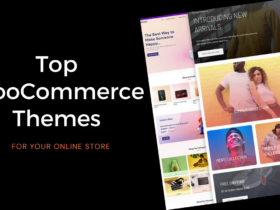

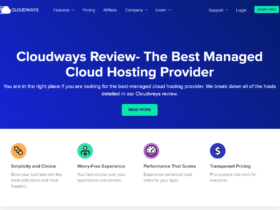








Leave a Reply