However, by applying these ten easy WordPress security tips, you can take several steps to secure your WordPress site and prevent hackers from harming your site.
No matter how much effort you put into developing your website, it may end up in danger even if you didn’t do anything wrong. It is simply how the internet functions and how unauthorized attacks are executed.
WordPress security guide to keep your site safe
You should add a few things to the list when performing regular checks. Practicing these WordPress security tips once a month should be sufficient to keep your site secure.
Read Also: How to Increase Online Sales in 2022
1. Keeping WordPress Updated
WordPress is open-source software that receives regular maintenance and updates. WordPress installs minor updates automatically by default. The update must be manually started for big releases.
You may install hundreds of plugins and themes on your website with WordPress. These third-party developers often offer updates for these plugins and themes as well.
These updates are essential for the safety and stability of your WordPress site. Check if your WordPress theme, plugins, and core are updated.
2. Use Strong Passwords and User Permissions
Stolen passwords are a common technique used in WordPress hacking efforts. Choosing stronger passwords specific to your website may make that more challenging. Not just for the WordPress admin area but also for your custom email addresses that use your website’s domain name, FTP accounts, databases, WordPress hosting accounts, etc.
Giving no one access to your WordPress admin account unless you have to is another technique to lower the risk.
3. Enable SSL/HTTPS On WordPress Site
SSL protocol (Secure Sockets Layer) encrypts data flow between a user’s browser and your website. Using this encryption, it is more difficult for someone to sniff around and steal information.
When SSL is enabled, your website will switch to HTTPS rather than HTTP, and the browser’s address bar will display a padlock next to your website’s address.
4. Protect the wp-config.php file
The most important file in your site’s root directory is the wp-config.php file, which contains critical data about your WordPress installation. Protecting it means safeguarding your WordPress site’s core.
The wp-config.php file becomes inaccessible to hackers due to this technique, making it more difficult for them to compromise the security of your website.
5. Disallow file editing
Any file that is a part of your WordPress installation can be edited by anyone with admin access to your dashboard in WordPress. It contains every plugin and theme.
If you restrict file access, no one, not even a hacker who gains admin access to your WordPress dashboard, can change any of the files.
6. Limit Login Attempts
WordPress, by default, enables users to attempt to log in as many times as they like. It makes brute-force attacks on your WordPress website possible. Hackers try various login combinations to decode passwords. Limiting the number of unsuccessful login attempts a person can make will quickly fix this.
7. Backup your site regularly
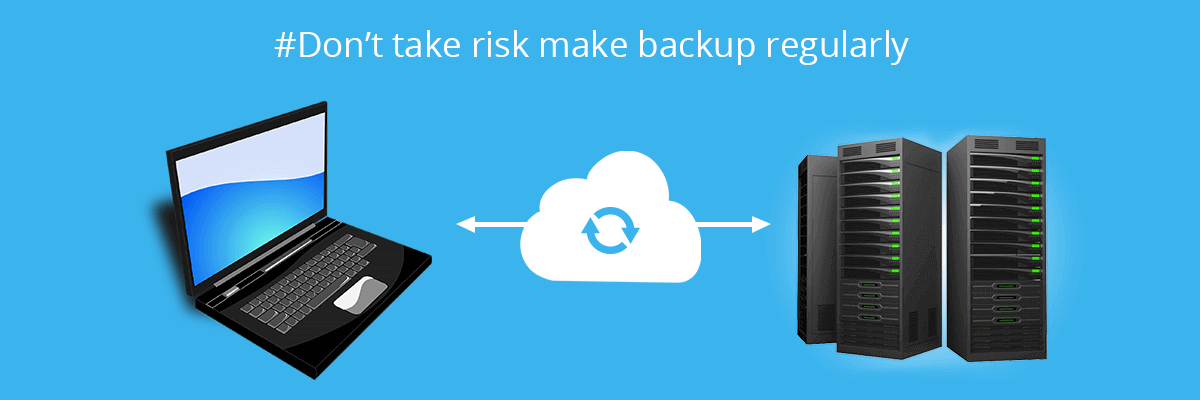
Making a copy of all the site’s data and keeping it secure involves backing up your website. You can restore the website from that backup copy if something wrong occurs. A plugin is required to back up your website. There are numerous effective backup options available.
8. Add Two Factor Authentication
Users must log in using a two-step authentication process when employing the two-factor authentication method. You must authenticate using a different device or app in the second step after entering your login and password in the first one.
Conclusion
You can see that there are many different approaches to strengthening WordPress security. Using strong passwords, updating core and plugins, and selecting a secure managed WordPress server are just a few ways to ensure the safety of your WordPress website.
That’s all, and we hope you learned essential WordPress security tips and discovered the most excellent WordPress security plugins for your website.
Read Also: How to host a website on Plesk?
FAQs
If your browser indicates that your WordPress site is not secure, it either lacks an SSL certificate or the SSL is improperly set. To resolve the problem, think about installing one or switching to HTTPS.
Implementing a hack scanner security plugin like Sucuri or Jetpack can aid long-term site protection. Remember that installing more plugins than necessary can cause your website to malfunction.
Security flaws on your WordPress website could include out-of-date plugins, weak passwords, and open access to the wp-admin directory. Use our WordPress Security Checklist to ensure you’ve implemented enough security measures for your site and do routine website maintenance.


















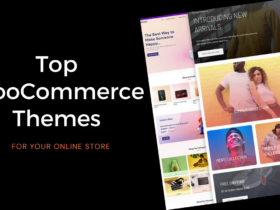

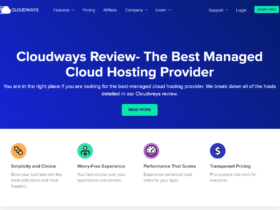






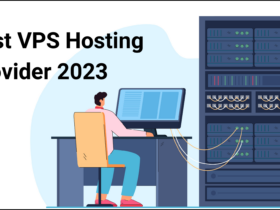

Leave a Reply