cPanel is a control panel that allows us to manage the hosting account and website easily. We can login in cPanel both via using domain or the IP address of Domain. cPanel provides an environment for the Linux system to work as a hosting machine.
The cPanel is Divided into two parts:
- WHM (Web Host Manager)– It provides root and reseller level access interface to their users. The User can manage Account and Server with help of WHM.
- cPanel -It provide a wide range of features to manage Domain and website. We can easily create FTP, Add User, Add Sub-Domain etc.
Access cPanel Via Domain Name
Enter the following in the URL section:
SSL (Encrypted)
https://Domain_Name:2083
Without SSL (Unencrypted)
http://Domain_Name:2082
Enter your cPanel username and password then click on login button.
Note:- Sometimes when you try to login with Port 2082 It will automatically redirect to Port 2083 for security reasons.
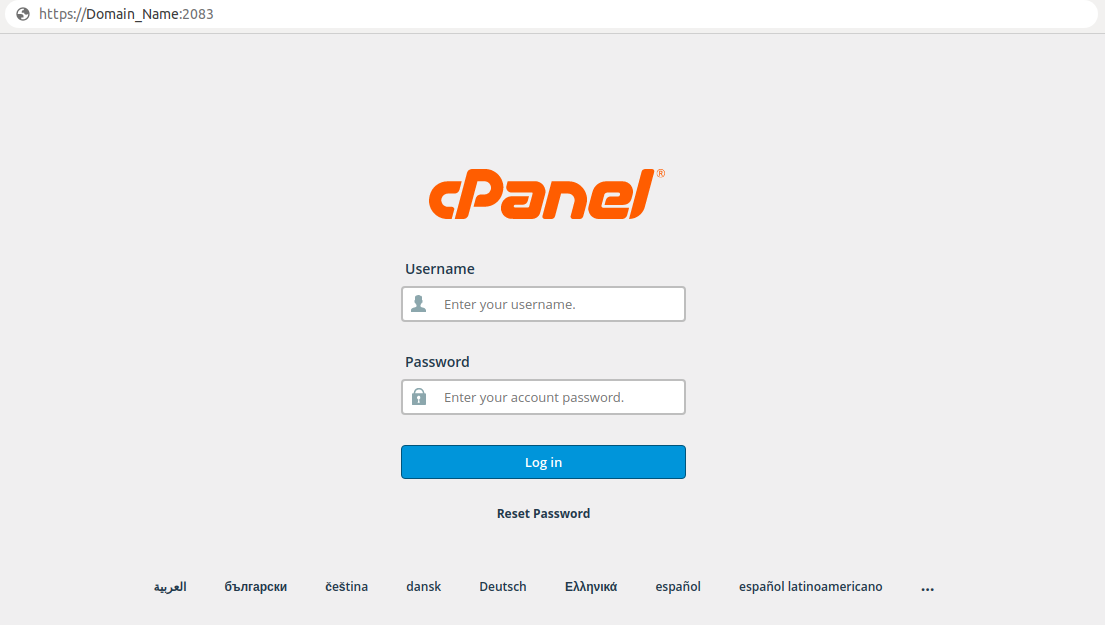
Access cPanel Via Domain IP Address
Enter the following in the URL section:
SSL (Encrypted)
https://Ip_Address:2083
Without SSL (Unencrypted)
http://Ip_Address:2082
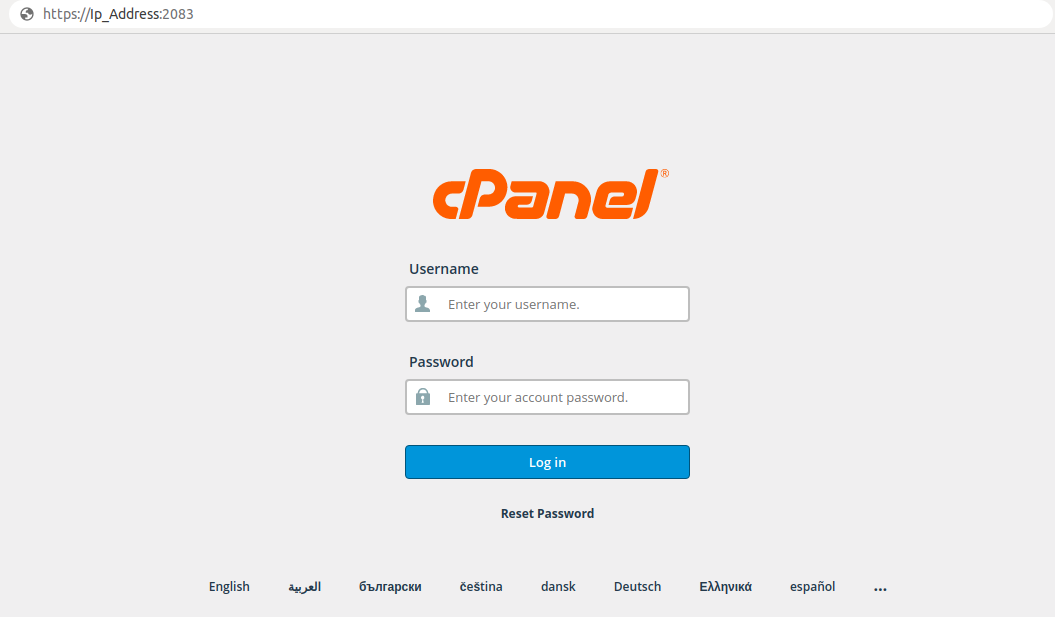
Enter your cPanel username and password then click on login button.
Note :- Sometimes when you try to login with Port 2082, It will
automatically redirect to Port 2083 for security reason.
We can access cPanel through WHM or Directly access the cPanel as mentioned above.
Login with WHM
- We can also access the cPanel of the website with the WHM access.
Login in the WHM with username and password.
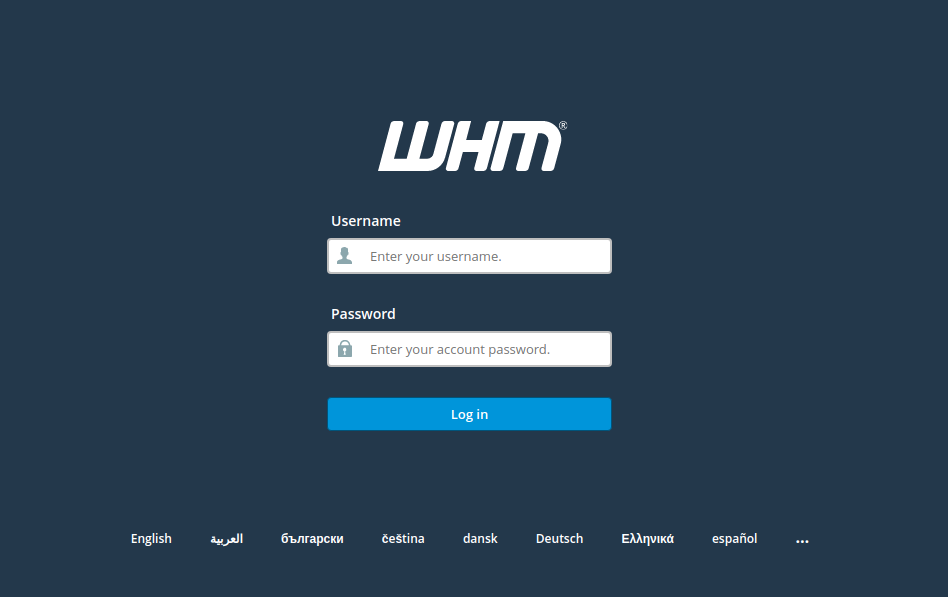
- Click on
List Accounts, If you are not able to find List accounts then use the search bar to search the List Accounts.
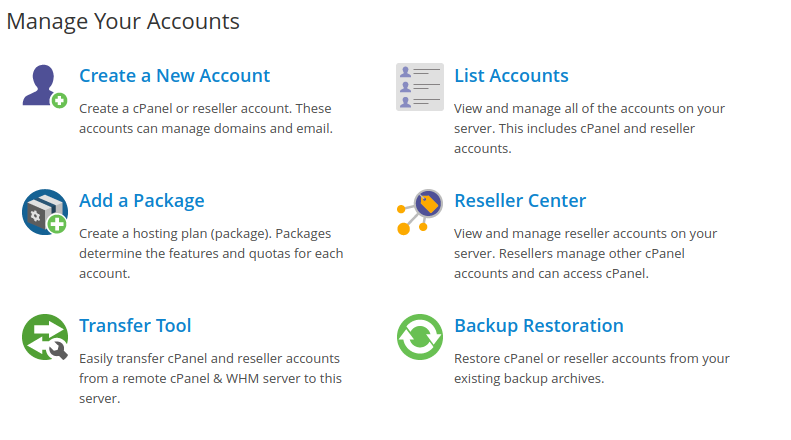
- A List of Domains will appear, For each Domain a separate cPanel is available.
Click oncPicon to open the cPanel.
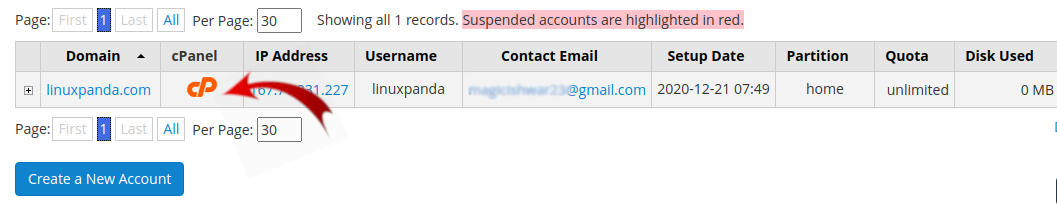
- After Login, You will see the initial screen:
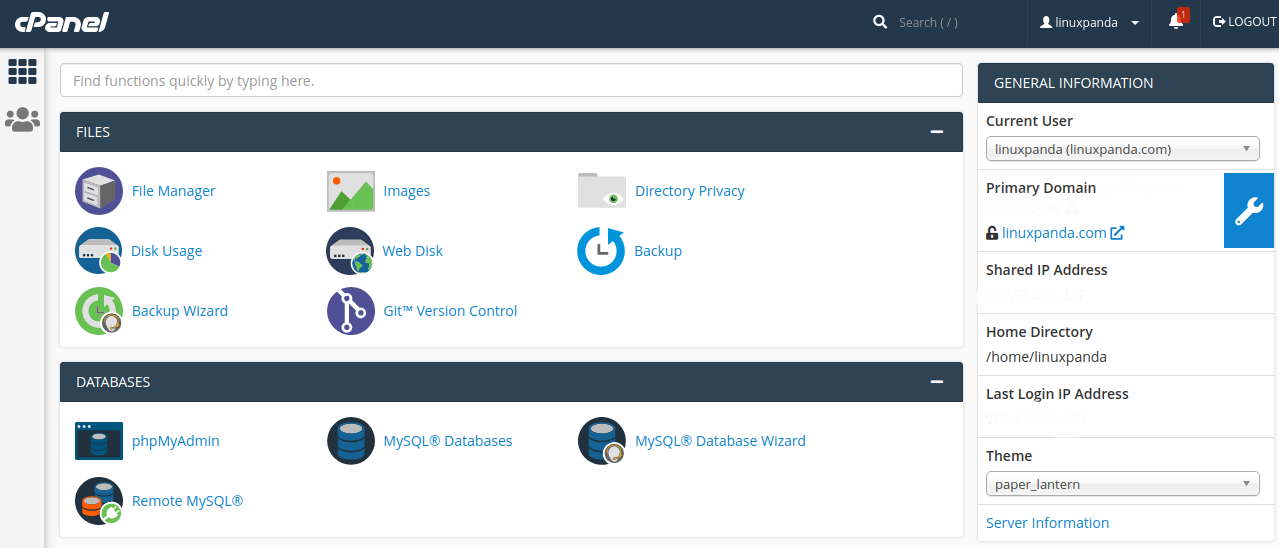
Important Feature
cPanel provides a variety of features to fully manage your website with minimal experience and skill required. To find these features, you can use the search tab of cPanel to open and use these features.
File Manager– It is a very useful option provided by the cPanel. We can create, upload, modify or remove files from this interface. Through File manager we can only access Home Directory of the current Domain.phpMyAdmin– PhpMyAdmin is a third-party tool used to manage data and tables inside the database. You can also manually create Tables in the Database, Import and Export Database, create backup of the Database.MySQL Databases– This option is used to create New database, Modify Databases, add user to existing database, show the list of Databases with their users. We can easily manage the Databases by using this feature.Email Accounts– This option is used to create and manage Email Accounts of your domain. Create email Account, configure the mail client, update your password, and we can also access webmail directly.Ftp Accounts– It is used to manage FTP Accounts. We can Create and Remove the Ftp Accounts, update the password, make changes in the configured ftp client, check the list of all Ftp Accounts.Domain– This option is used to manage the Domains, hosted on the cPanel. We can Create Sub-Domain, check the Root directory of the Domains. We can also create a Mail account directly from here.
Conclusion
In this tutorial, we have learned about how to access the cPanel and WHM panels. In the Linux operating system, cPanel is one of the best panels for web hosting. cPanel is user-friendly. It does not need any special knowledge to operate. For more detailed information about the cPanel visit: cPanel Homepage
If you guys have any queries related to this tutorial, Let me know in the comments.


















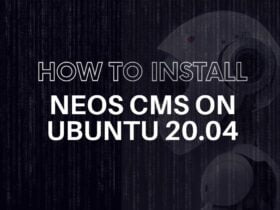

Leave a Reply